On November 15th, the functionality of the email icon in My Missouri State will change. Rather than automatically signing on to Office 365 and connecting to the user’s mailbox, the icon will direct you to the Office 365 login page at https://portal.office.com/. This change is necessary because Microsoft is discontinuing the single sign-on method currently in use.
Current students: Log on as BearPassLogin@live.missouristate.edu. Use the same password that you used to log in to My Missouri State.
Faculty and staff: Log on as BearPassLogin@missouristate.edu. Use the same password that you use to log in to My Missouri State. Note: The email icon has previously not been visible to most faculty and staff, but will be available after November 15th.
Former students (those who have not attended classes in over a year) will not necessarily have the same Office 365 password as the one used for logging in to My Missouri State. If you do not remember your Office 365 password, you can change it at https://cams.missouristate.edu/selfservice/changepassword.aspx
As always, you may also use the email links found under the BearPass heading on any Missouri State website. 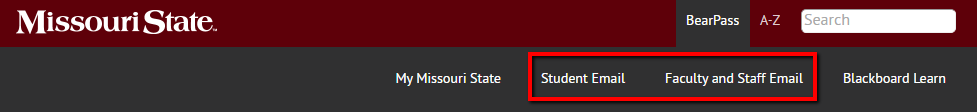
If you have any questions, contact the Computer Services Help Desk at 836-5891 or HelpDesk@MissouriState.edu.

- Mediasite License Ending Soon - June 24, 2022
- Phishing Email Attempt Dec. 14, 2016 - December 14, 2016
- Upgrade Days for Winter Break - December 12, 2016
- Retirement Reception for Pat Day - November 30, 2016
- Upcoming change to email icon in My Missouri State - November 12, 2016
- Blackboard Learn Course Retention Policy - October 26, 2016
- Student BearPass passwords to be synced with Office 365 - October 19, 2016
- Office 365 Education Fundamentals training registration open - September 20, 2016
- Retirement Reception for Brenda Whisenant - September 2, 2016
- Computer Services Blackboard Resources and Events for Faculty - August 3, 2016
