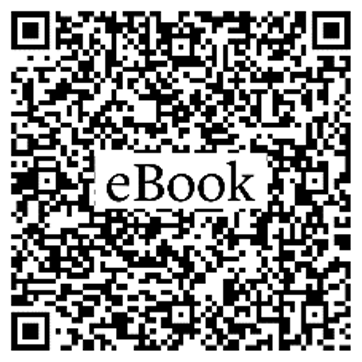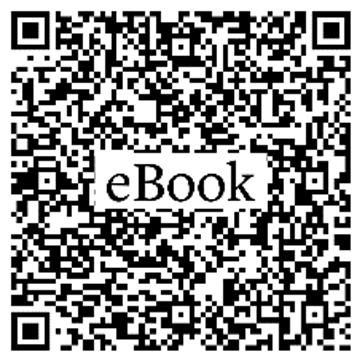Welcome Back!
The FCTL Staff would like welcome you back to campus and hope you have a wonderful Spring 2022 semester!
Uploading Your Course Syllabus to Blackboard
Are you looking to get your feet wet using Blackboard in your courses? Want to learn how to upload your course syllabus? Follow along with us in this hands-on session where we will show you how to upload your course syllabus to your Blackboard courses. We will also discuss the advantages of converting your syllabus from a Word document to a PDF before uploading and how you can quickly do this right from Microsoft Word.
Participants will need access to a computer, access to their courses on Blackboard, and an electronic copy of their course syllabus. All sessions will be presented via Zoom.
Session Objectives:
Upon completion of this session, you will
- Know the benefits of converting your syllabus into a PDF document and be able to convert your Word document into a PDF file.
- Successfully upload your course syllabus to Blackboard.
Session Dates/Times
Tuesday, January 11
9:30 a.m. – 10: 20 a.m.
3:00 p.m. – 3:50 p.m.
Wednesday, January 12
11:00 a.m. – 11:50 p.m.
Thursday, January 13
9:30 a.m. – 10: 20 a.m.
3:00 p.m. – 3:50 p.m
Zoom link for all sessions: https://missouristate.zoom.us/s/99772591139
Faculty Writing Retreats (in-person and virtual) will help you meet your writing goals for the year. Begin new articles, revise and resubmit, polish your book proposal, complete your last edits, and connect and collaborate with other faculty scholars. Register for any of the following dates. If you register, you may also choose to write along in your office or at home and join our lunchtime round-table via Zoom.
Spring 2022 dates
January 21 (Friday)
January 27 (Thursday)
February 18 (Friday)
February 16 (Wednesday)
March 11 (Friday)
March 24 (Thursday)
April 8 (Friday)
April 22 (Wednesday)
All Retreats are held in the FCTL Conference Room, Meyer Library Room 204 – 8:30 a.m. – 4:00 p.m.
Please register through My Learning Connection by searching for “Faculty Writing Retreats Program” and choose the sessions you wish to attend. If you sign up, you are not obliged to stay all day if you have other obligations.
Participants will be sent a form to log their goals and contacted prior to each event with a reminder.
Lunchtime Workshops may feature special topics and/or guest presenters on writing and research productivity.
Morning coffee and catered lunch provided by the Office of the Provost.
For more information or to be put on the mailing list, please contact facultywriting@missouristate.edu
FCTL Faculty Teaching Awards – Nominations are due January 21, 2022
The FCTL Advisory Council wants to recognize faculty contributions in areas that are important to the mission and long-term goals at Missouri State University. Submit your nomination now!
Nominations will be accepted in the following categories:
- Equity and Inclusion
- Teaching with Technology
- Per-Course Teaching
More information and link to online nomination form
Mediasite Transition
We want to remind everyone of our transition away from Mediasite. You will have until September 2022 to backup or transfer your presentations. Here are instructions on how to download your presentations.
Unlikely Allies in the Academy: Women of Color and White Women in Conversation Book Talk
Join Drs. Marjorie Shavers & Nancy Gordon for a discussion about Dr. Karen L. Dace’s Unlikely Allies in the Academy: Women of Color and White Women in Conversation.
Date: Friday, February 25, 2022
Time: 11:00 a.m.
Location: The Ozarks Room, Meyer Library Room 302
Interested faculty should use the QR code to download the eBook, which requires BearPass login.

Please contact FCTL@MissouriState.edu if you prefer a printed copy of the book.
Winter Convocation Will Focus on the MSU Common Reader Project
Shaun Tomson, is the author of the 2022 campus-wide common reader project, “The Code: The Power of I Will.” Complete this form to receive your complimentary copy of the book! Shaun’s in-person presentation is being rescheduled from February to a date later in the spring semester. Updates will follow.
For more information contact Mary Ann Wood, Director of Public Affairs Support at MaryAnnWood@MissouriState.edu.
Course Video Sharing for FacultyThe Office of the Provost, the FCTL, and Information Services would like to share some information with faculty about uploading video to Blackboard.
We are recommending video be shared via Microsoft Stream or YouTube. Please see How to Share a Video to Blackboard.
As storage space is at a premium, you are encouraged to remove video files. Here is an article on how to do so How to Remove Video Files from Blackboard.
Blackboard is not a video streaming service and storage is at a premium. Videos need to be stored on a video streaming platform such as Microsoft Stream or YouTube. The links to the videos can be shared within your Blackboard courses. Here is a list of Blackboard best practices Blackboard Best Practices for Faculty.
LinkedIn Learning – Professional Development Opportunity
LinkedIn Learning (LIL) is an on-demand e-learning library now available to all faculty, staff, and students to support your academic efforts. The extensive library consists of course subjects, soft skills, software programming, technical training, hobby, and passion projects.
For professional development:
If faculty and staff are interested in exploring personal career development opportunities or need CEU’s for professional certifications, LIL may also have what you need. LIL can be accessed on a desktop, tablet, and mobile phone with 24/7 customer service support. Faculty/Staff can activate their free license through the MyMissouristate.edu portal on the Profile/Professional Development channel.
For use with students:
Want to share refresher or rudimentary LinkedIn content with students? LinkedIn Learning is available to all faculty, students, and staff. You can share LinkedIn Learning content with your students easily within your Blackboard course. Students will activate their license through the MyMissouristate.edu/Registration/Resources channel.
For all IT-related questions, visit the Team Dynamics ticketing system available at https://missouristate.edu/helpdesk.
Assessment Grants Opportunities
Faculty Assessment of Student Learning Grants are available. The purpose of these grants is to support you, the faculty, in your innovative practices in the assessment of student learning.
Apply today for a $500 Program Assessment Grants to share how your program assesses student learning.
Self-Paced FCTL Course Development Boot Camps
The resources from the FCTL’s virtual online boot camps are available as a self-paced course development boot camp. This self-paced version will cover many of the same things as the virtual and on-campus boot camps, but you will be participating at your own schedule and can contact the FCTL Instructional Designers at any time during this process. Their contact information is listed in the meet your instructional designers area of the modules.
What’s included in the self-paced course development boot camp
- Best practices related to online courses and teaching
- Different assessment options available in Blackboard
- How to remove potential barriers for students with disabilities.
- Strategies to foster community and engagement in the online classroom
- Strategies to prevent student cheating
- Copyright and fair use in distance education
How to find the self-paced boot camp (access begins June 1, 2020)
- Log into Blackboard and select the Community Tab at the top of the page.
- Select Academic Community from the My Organizations module.
- Once in the site, on the main menu, locate “self-paced course development boot camp” to access the boot camp materials.
Upon completion of each of the activities within the module you will be able to print a certificate of completion.
Contact the FCTL@MissouriState.edu for additional information on any of these opportunities.