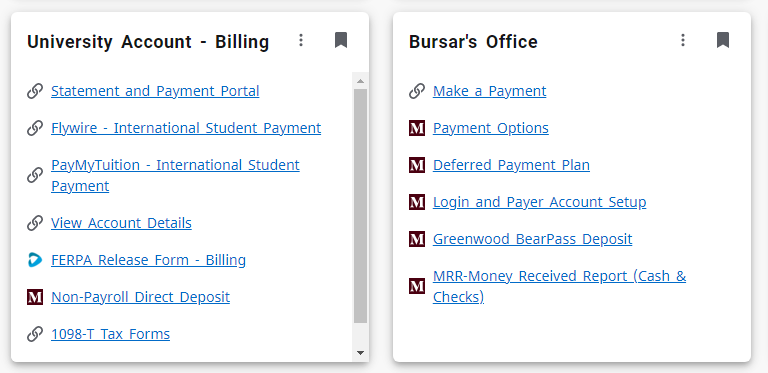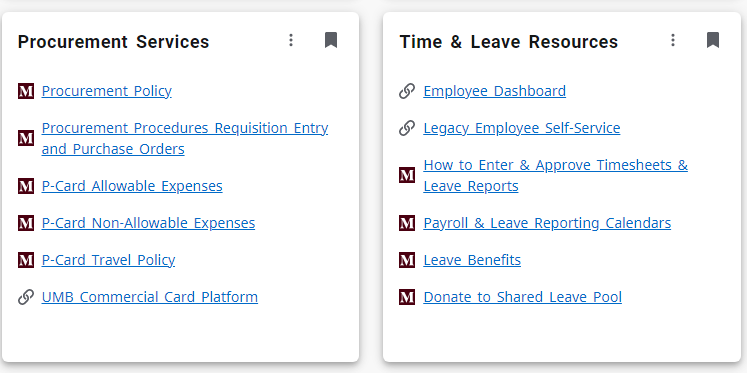On Sunday, October 22, 2023, MSU IT team will install & apply the Ellucian Banner quarter 3 upgrade into production database, once upgrade is complete, you will see changes (improvement) in Finance Dashboard for listed areas:
- My Finance Query – Replace Budget Quick Query with Budget Status by Account as the default Query Type for the Select Query Type dropdown selection list.—-This one is a good fix from Ellucian as I know most people don’t use Quick Query as it does not allow the drill down for detail of expenditure. Making Budget Status by Account as default is the correct way to start and this fix/change improves the work efficiency.
- View Document – Restore capability (from SS8) to view Check’s Transaction Date with the Related Documents section for View Document.—-still working with Ellucian to try getting them to make the transaction date for other documents (Requisition, PO or Invoice) to display.
- View Document – Restore advanced search functionality from Banner 8 for View Document: Added a search button labeled Document Number Lookup on the View Document page (the button uses a magnifying glass icon) that opens a lookup parameter page for users to lookup requisitions they have entered from specific vendor and date range.
- My Requisitions, My Journals – When a requisition or journal voucher is deleted from Self-Service 9 (Finance Dashboard), ensure that the attachments are also deleted from BDM at the same time according to user input.
Finance Dashboard Training Guides has been updated to reflect those changes.
If you have any questions regarding the content of this message, please contact me directly via email, teams, or phone. thanks!
Xiaomin (Mandy) Zhou


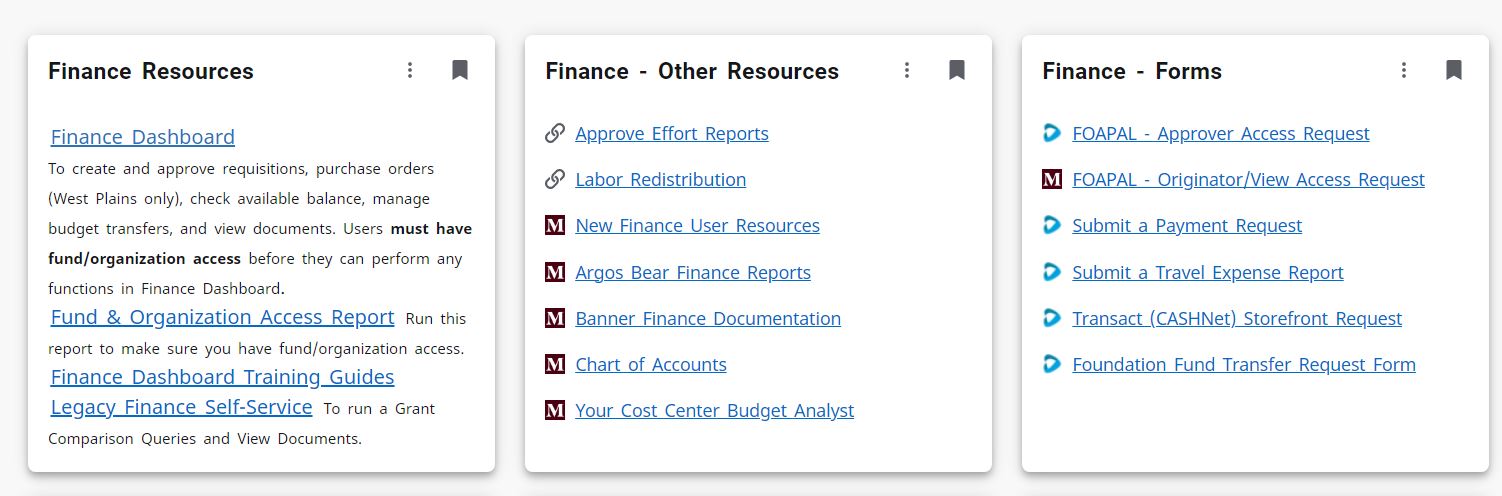 One card under Office of Accounts Receivable: University Account – Billing; One card under Bursar’s Office: Bursar’s Office
One card under Office of Accounts Receivable: University Account – Billing; One card under Bursar’s Office: Bursar’s Office