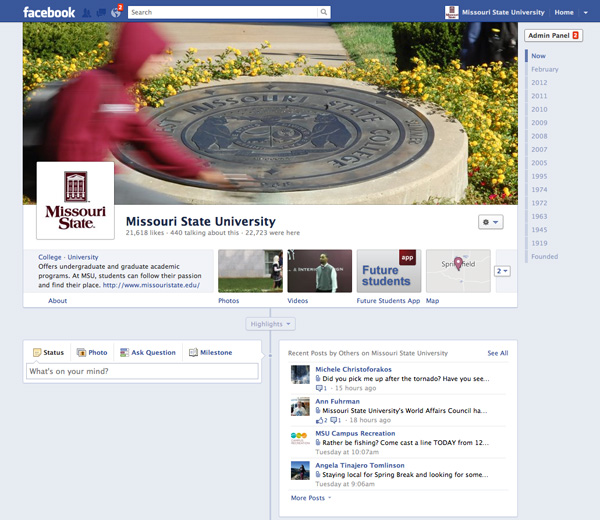Facebook recently announced some major changes to pages, most importantly that all brand pages will now mimic the timeline layout that has been available for Facebook profiles for some time. Facebook will be automatically changing all pages to this new format on March 30, so it is definitely time to make the change now and get your page ready for this new format.
Here is a screenshot of the Missouri State University Facebook page; I’d suggest using this page as a reference point when updating your page to the new format.
Important new features
- You can now include a large cover picture at the top of your page. The dimensions for this image are 851 x 315 pixels. It is also worth noting that Facebook will not allow contact information, calls to action or references to other Facebook features to be included in this image.
- It is also possible to now arrange and feature your applications in the small images below the cover picture. The dimensions for these custom application images are 111 x 74 pixels.
- You can now ‘pin’ a status update, so that it stays at the top of your timeline for up to a week. This is a great feature if there is a single update or post you’d like to feature on your page.
- Since your page is based upon a timeline, you can can now add milestones to that timeline. For an example, click on the ‘Founded’ link on the right of the Missouri State page. These milestones can include text and an image to tell the story of what your institution or department has done through the years.
Other Facebook features specific to Missouri State
It is important that all Missouri State Facebook pages be branded in a similar fashion and ensure they link and interact with one another. While these methods of interacting with other Missouri State pages are not required, it is recommended that you do the following on your pages:
- When posting about something having to do with the University, make sure you include the @ symbol before you type in ‘Missouri State University.’ This will create a link to the Missouri State Facebook page from your update, and will also pull your update onto the Missouri State Facebook page.
- You should be liking and adding to your page’s favorites the Missouri State Facebook page and others on campus; these Likes appear in a box on the right side of the timeline on your page.
Other resources
Here are a few posts from other sites that show best practices and other page examples for this new timeline format: