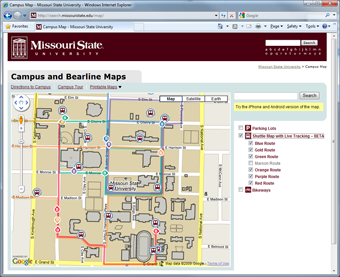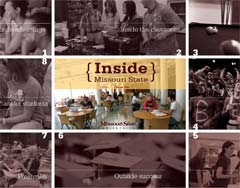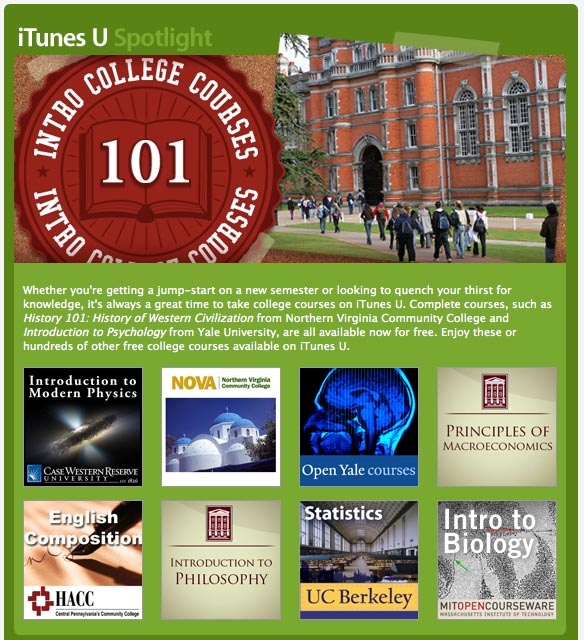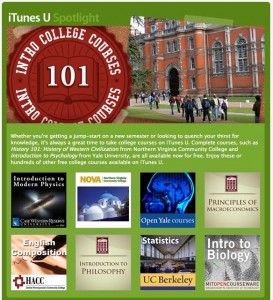“So do you want it?” For a moment I didn’t say anything. I glanced between the three other faces looking back at me. Did she just ask what I think she had? “The… the job?”
“Yes.” I couldn’t tell you who in the room had said that. They were offering me the job. I had prepared for this interview for weeks, and it was playing out better than I ever could have imagined. Shocked and humbled, I quickly blurted out my acceptance. With my head still reeling, I stumbled over my words of appreciation and excitement.
The next few moments was a blur of shaking hands and expressing enthusiasm as my three interviewers went back to their day jobs. My feet somehow found themselves planted back in front of the elevator. A woman stepped off the elevator, and I gave her the peppiest smile and “hello!” of my life. I raced down to the ground floor and towards my car, phone in hand poised to call my mom with the news that I was officially employed by the Office of Web and New Media at Missouri State University. Did that just happen?

Nun-Sense
Working for an order of religious sisters for the past three summers in their communications office certainly taught me a great deal. This nontraditional work environment began as an intimidating volunteer opportunity. I was there to get the service hours I needed and then to get out. I stayed for four years. It’s no secret that my appreciation and admiration for this group of women grew as my time with them went on.
There’s a great deal the sisters have taught me:
- When in doubt of someone’s name, “sister” works just fine.
- Not all nuns wear the black habits anymore.
- Buildings and people with history are the most interesting.
- The morning paper should always be read with a bowl of M&Ms close at hand for subconscious snacking.
- My best work comes from working on something I value.
- You can find you lifelong passion in the place where you least expect.
While working for this group of women that I would eventually call friends, I found the career that merges all of my passions in life. I began down a path that led me here.
“Missouri State had become my home away from home freshman year. This new home became my place of education and now my place of work.”
Exploring and expanding
I entered my sophomore year of college with a comforting level of certainty and excitement. I had decided where I wanted to be. After a meeting with my adviser, I proudly opened my Missouri State University portal to see my major newly listed as Public Relations – Pre-admission. The next several semesters of college would only continue to keep me excited and engaged for what the future held.
In my second to last semester at Missouri State, however, I was met with an opportunity I was hesitant to take on. A friend had referred me to a webpage outlining an internship with the MSU Office of Web and New Media. This was too good to be true, right? Scrolling through the page, I could feel the familiar certainty growing in my gut. This should be my next step. I wanted this to be my next step.
I could tell my time with the Sisters was coming to a close, and I was ready for something new and different. Fate seemed to have placed this in front of me at just the right moment. The next few weeks consisted of a whirl wind of activities: an online application, an interview, an offer, and an excited yelling session with my mom on the phone. Missouri State had become my home away from home freshman year. My home away from home became my place of education and now my place of work.
This new opportunity could not have come at the more perfect time in the more perfect place. Even if it was a little unexpected.