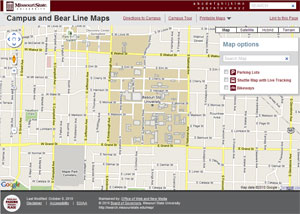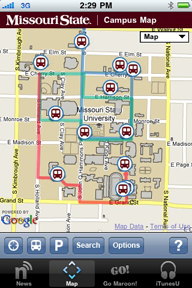In mid-November, I attended the American Marketing Association Symposium for the Marketing of Higher Education. This conference provided me a different angle of how the website assists in the overall marketing of a university.
In mid-November, I attended the American Marketing Association Symposium for the Marketing of Higher Education. This conference provided me a different angle of how the website assists in the overall marketing of a university.
Recruitment trends have changed
I wanted to highlight one particular session, Trends through the Eyes of the Web, which was presented by Google. This session highlighted how online behaviors and trends have changed the recruitment process:
| Then | Now |
|---|---|
| Receiving letters and pamphlets | Actively searching for information online |
| Talking to friends | Talking to friends online through social networks |
| Watching ads on TV | Using multiple screens at once (mobile, computer, etc.) |
| Taking a campus tour | Taking a video campus tour |
| Asking a guidance counselor | Using an online matching site |
Compelling statistics
- One in four education seekers use online sources exclusively.
- 78% of education decisions involve searching online.
- In less than four years, 91% of college students will have a smartphone.