A new dual-credit course on Personal Finance was produced this fall semester for Missouri State on iTunes U.
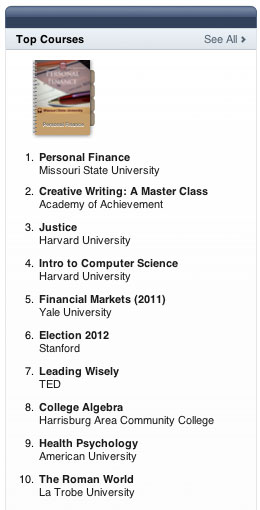 Course information
Course information
This course is presented by Roger Wallenburg, and was produced by the Digital Media Production Center.
This course is a study of personal finance topics from the consumer and societal perspectives, and will provide students with the concepts and critical thinking skills to understand the effects of financial decisions on individuals, families, and society.
The course contains a total of 8 lecture videos.
Popularity
This course was published to iTunes U at the beginning of the fall semester in August, and it has already become one of the top courses.
As of this writing, the course is currently the most popular course of all courses available on iTunes U.

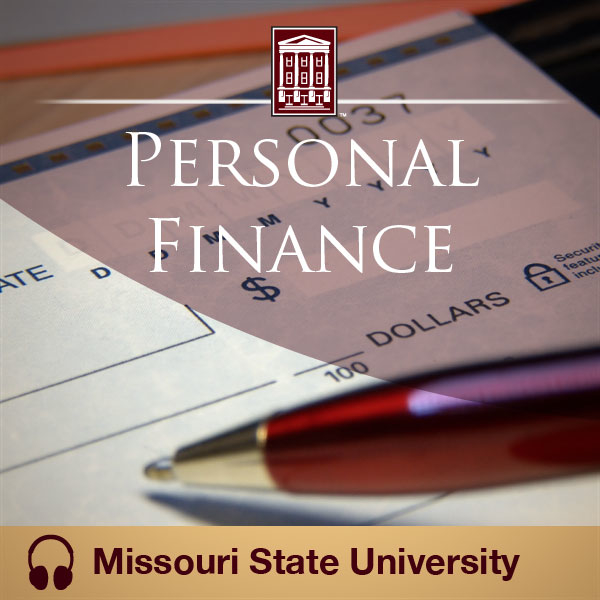

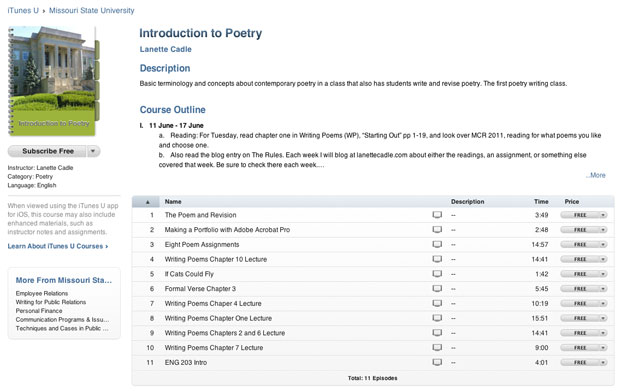
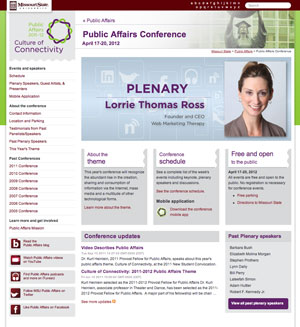
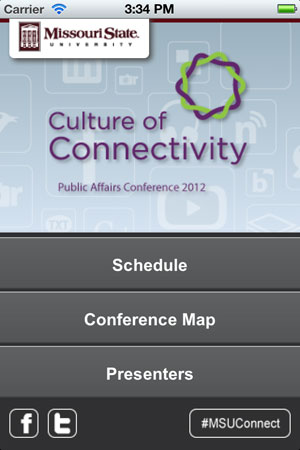

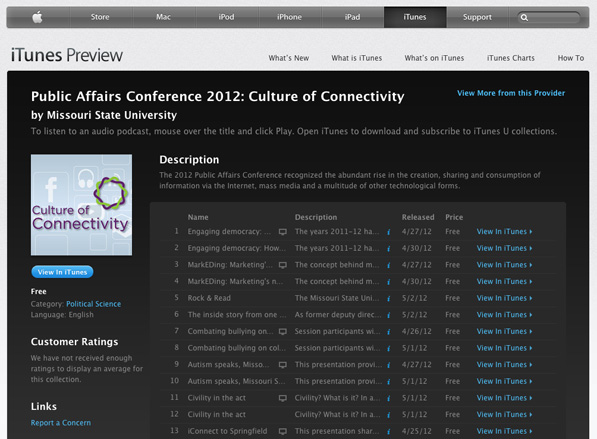
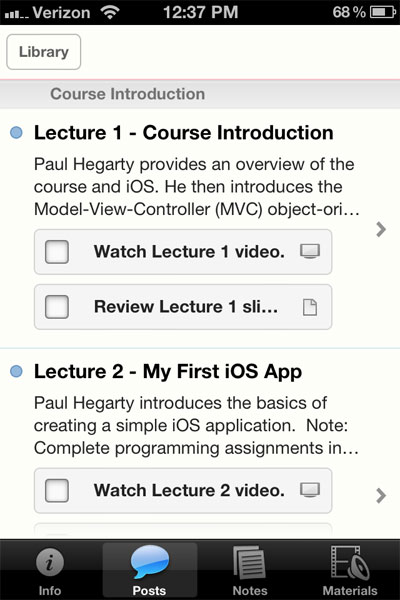
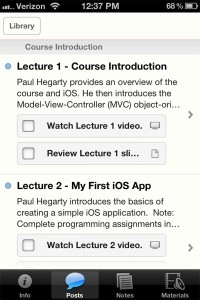 The first change is that iTunes U now allows for full courses. A course is defined by Apple as a collection of audio, video, iBooks textbooks, ePub books, syllabi and class assignments, posts from the instructor, PDFs, presentations, and more.
The first change is that iTunes U now allows for full courses. A course is defined by Apple as a collection of audio, video, iBooks textbooks, ePub books, syllabi and class assignments, posts from the instructor, PDFs, presentations, and more. The other major new component of iTunes U is the new iTunes U app for iOS devices (iPhone, iPad and iPod Touch). The new app looks very similar to iBooks’s bookshelf; both courses and collections in iTunes U appear within the app.
The other major new component of iTunes U is the new iTunes U app for iOS devices (iPhone, iPad and iPod Touch). The new app looks very similar to iBooks’s bookshelf; both courses and collections in iTunes U appear within the app.