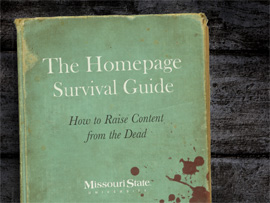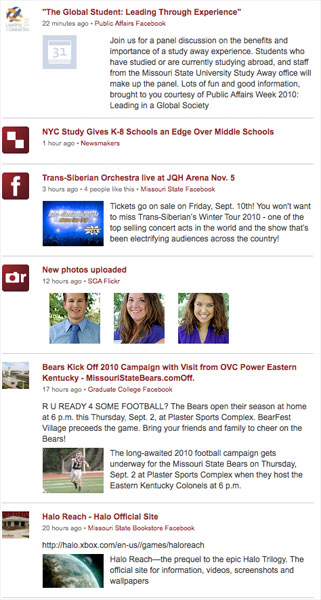In this post I would like to do a quick review of how the media hub and activity stream on the Missouri State homepage function, as well as some general rules and suggestions for getting your content to appear on the homepage.
Overall homepage rules
- Content must be relevant to at least two audiences
- Audiences include prospective students, current students, faculty and staff, alumni, parents and family, community members
Media hub
The media hub consists of four content tabs: photos, videos, athletics, and Go Maroon! Typically, content in the media hub only appears during the week it is relevant.

Photos
- Consists of photos highlighting that week’s events
- Is the default tab on Sunday, Monday, Thursday and Saturday
- Changes weekly
Videos
- Consists of 3 videos; 1 main video and 2 smaller videos
- Is the default tab on Tuesday
- Changes weekly
Athletics
- Consists of the most recent scores, an athletics calendar, and athletics news
- Is never the default tab
- Content is automatically generated from MissouriStateBears.com
Go Maroon!
- Highlights something ‘social’
- This tab changes to BearWear Friday photos on Friday
- Ts the default tab on Wednesday and Friday
- Changes weekly
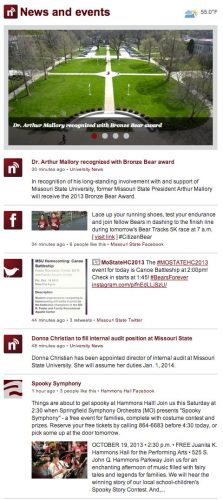 Stream
Stream
Activity streams are present on high level pages such as the homepage, Current Students, Public Affairs, and President’s site. All of these activity streams pull sources and content from a single database, though the content and sources pulled onto each stream varies.
- Streams pull content from Facebook, Twitter, Flickr, YouTube, blogs and RSS feeds
- A group consists of a department or University unit
- A group can have multiple sources feeding the stream (ex: COB Facebook and COB Twitter accounts)
- Only one item per group is pulled every 30 minutes
- If two items are posted within 30 minutes, the second item will never display
- The stream removes duplicate links
- If two different items point to the same link, only the first item will display in the stream
- Only status updates and photos pull from Facebook
Other options
Promo buttons and posting to the master calendar are additional methods to get your content on the homepage.
Promo buttons
Promo buttons are used to advertise short-term items on the University homepage or applicable audience pages. The purpose of promo buttons is to promote any initiative/event to your intended audiences. The promo buttons appear on the left of the activity stream on the homepage.
Master calendar
The calendar of events is intended to provide complete information regarding Missouri State events to the campus community and the general public, and serves as the single source for all University web calendars. The calendar appears on the right of the activity stream on the homepage.