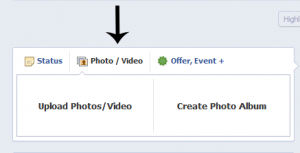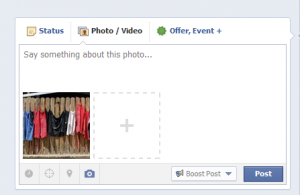WordCamp features local and regional developers, designers, bloggers and casual WordPress users to give talks, share ideas, learn and find fellow WordPress folks. WordCamp St. Louis was held March 14-15, 2015, on the campus of Washington University.
Below are some of the resources and tips collected.




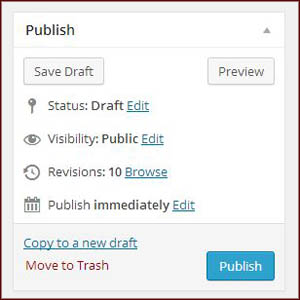
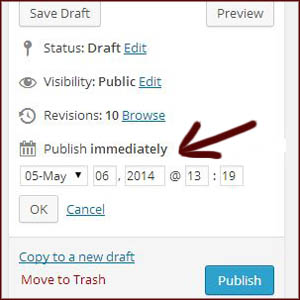
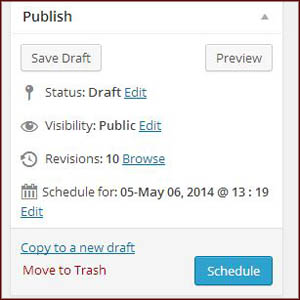



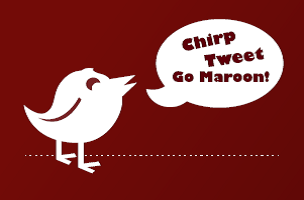
 Tweeting your post
Tweeting your post