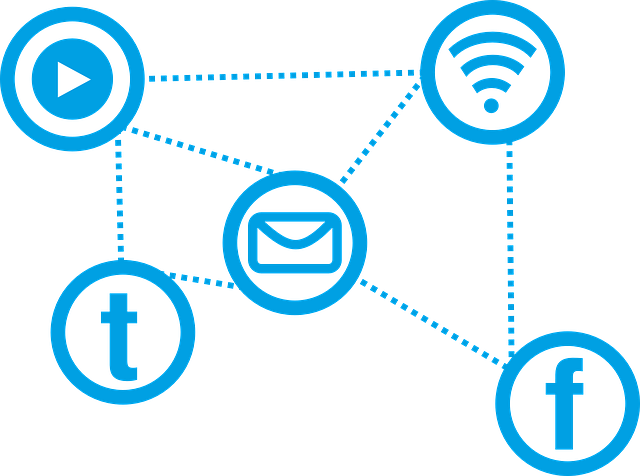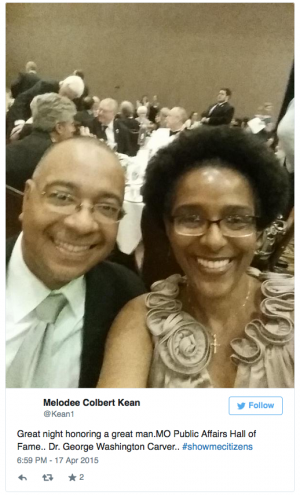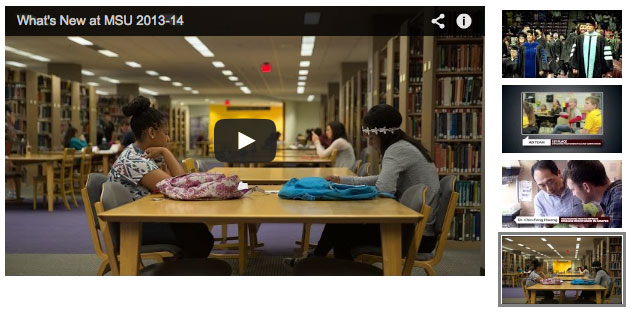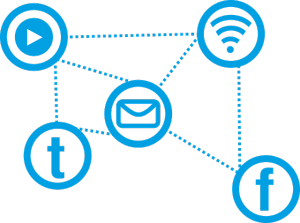 Social media platforms are ever evolving, and keeping up with best practices for each network can be challenging.
Social media platforms are ever evolving, and keeping up with best practices for each network can be challenging.
Brush up on your social media knowledge and learn strategies to help you make the most of your communication efforts at Social Media Boot Camp.
During Social Media Boot Camp, we will answer questions such as:
- How can I create meaningful content on my networks?
- How should I be tailoring content to fit different social media platforms?
- What are some advanced strategies to increase my effectiveness on Facebook and Twitter?
- How can I best utilize photo and video content?
Details
- When: April 12, 1-5 p.m
- Where: McQueary Hall, room 127
- Presenters: New Media Specialists Kevin Agee and Courtney Wendel-Stevenson
Audience
This workshop is open to University faculty, staff and students who currently manage a website, blog or social media account on behalf of their University unit.
Registration
Registration for this workshop is free. Please register online through My Learning Connection.
To access My Learning Learning Connection, log into My Missouri State, navigate to the profile tab, scroll down to the Professional Development section and select My Learning Connection.