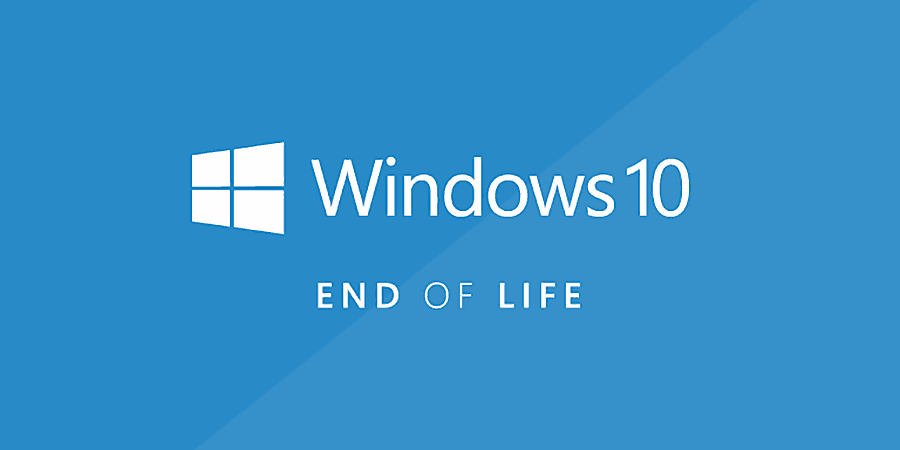If your department has extra or back-up computers that are not compatible with Windows 11, it’s time to do some spring cleaning. These computers have reached end-of-life and should be prepared for surplus.
For most administrative offices, the deadline to remove non-Windows 11 computers is July 31, 2025.
What to do:
- Find outdated and unused computers. Check under your desks and in your storage areas for computers not being used or being stored as back-ups. As a general guide, devices 5 years or older have likely reached end-of-life. If you are unsure if your device is at end-of-life, contact KristiOetting@MissouriState.edu.
- Prepare end-of-life devices for surplus. The process is easy. Simply submit a request through My Missouri State from the “Purchase Hardware & Software” card.
- Purchase new if necessary. If you need to replace an older computer with a compatible device, you can review available options and place an order through My Missouri State from the “Purchase Hardware & Software” card.
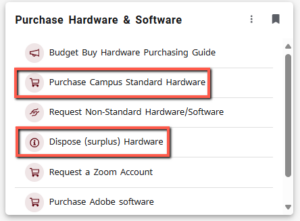
Don’t wait until the last minute! Start your spring cleaning now to ensure end-of-life computers are retired by July 31. If you have any questions, contact Kristi Oetting at KristiOetting@MissouriState.edu.