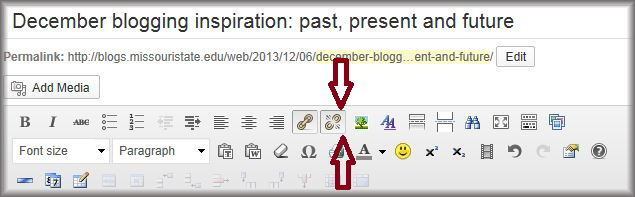#BearGrads
This month brings Commencement and the year’s end, which set the stage for reflection along with thoughts of an exciting future. It’s a  great time to offer best wishes to your students.
great time to offer best wishes to your students.
Consider having a faculty or staff member craft a personal message for your blog. You might post a few photos from memorable events in 2013. If your department has a YouTube channel, you might create a brief video greeting for YouTube and then post it to your blog. Remember to share your post throughout your social media channels as well!
If you’d like a little help getting started, the following questions may spark ideas.
- After hundreds of hours spent in the classrooms, labs and organizations of your program, what’s the one lesson you most hope students take with them as they open a new chapter? Do you hope they are lifelong learners? Culturally competent? Driven and tenacious?
- Looking back on the year, how has your program evolved? How is December 2013 different than December 2012? What has been achieved?
- Looking forward, what will be bigger and bolder in 2014?
- On a different note, do you have a holiday tradition, custom or recipe you’d like to share with students? (Think of Mama Stamberg’s cranberry relish and how eagerly NPR listeners await it each Thanksgiving.) If you have international faculty and staff members who can offer diverse perspectives, definitely take advantage.
Commencement notes and resources
- The official hashtag of commencement is #BearGrads. Share the hashtag on your blog, and encourage students to use it as they share memories and photos on Facebook, Instagram and Twitter.
- The commencement webpage gives students quick access to the ceremony schedule.
- The office of Web and new media has created a commencement social media press kit to help Bears capture and communicate the graduation experience.
How-to tip: embedding a video in your blog post*
Adding a video provides extra visual interest to a blog post, and it’s quite easy to do. Here’s how:
- Visit YouTube and find your video. (Missouri State’s YouTube channel has some excellent selections!)
- Copy the video’s url. (In this case, I’m grabbing the url for our Public Affairs video.)
- Just paste the url into the body of your blog post– wherever you want the video to appear. It should look like this:
- There’s just one tricky part; you don’t want the YouTube url to be a hyperlink, which means it shouldn’t look like this:
- If your YouTube url is hyperlinked, just press the “break link” button in your toolbar.
Once you publish your blog post, you’ll get a nicely formatted video box– just like the one below:
*NOTE: This video embedding process is intended for YouTube links and will not work with other video platforms.
- Recap: Making Your Statement in a Digital World - November 17, 2016
- Recap: 2016 Public Affairs Convocation on social media - November 9, 2016
- Free training for websites, blogs and social media - November 2, 2016
- Redesigned physician assistant studies website: Academic excellence + work-life balance - October 3, 2016
- Free photo opportunity for faculty and staff - August 24, 2016
- Mobile-friendly academic website conversions: Spring semester progress - July 23, 2016
- Free photo opportunity for faculty and staff - June 17, 2016
- Free photo opportunity for faculty and staff - April 7, 2016
- Recap: Student work featured - January 11, 2016
- Redesigned biology website: Diverse programs in a mobile-friendly format - January 7, 2016