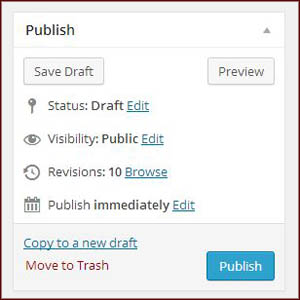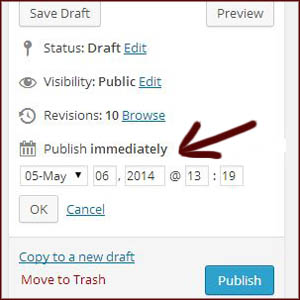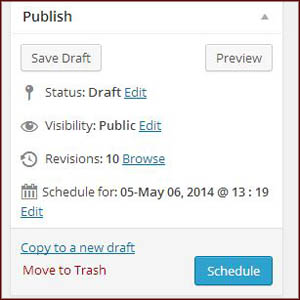Make the most of your blogging time
Make blogging even easier by writing posts whenever you have time and scheduling them to publish at a later date. It’s easy, and here’s how you do it:
In the Publish box of the WordPress interface, click Edit (to the right of Publish immediately).
An editable field for date and time will appear. Set it to the date and time you’d like to publish your post. Keep in mind that WordPress functions on a 24-hour clock (a.k.a. “military time”).
Once you click OK, the blue Publish button will become a Schedule button. Click the Schedule button to save your choice. This will set your post to publish at the time you selected.
- Recap: Making Your Statement in a Digital World - November 17, 2016
- Recap: 2016 Public Affairs Convocation on social media - November 9, 2016
- Free training for websites, blogs and social media - November 2, 2016
- Redesigned physician assistant studies website: Academic excellence + work-life balance - October 3, 2016
- Free photo opportunity for faculty and staff - August 24, 2016
- Mobile-friendly academic website conversions: Spring semester progress - July 23, 2016
- Free photo opportunity for faculty and staff - June 17, 2016
- Free photo opportunity for faculty and staff - April 7, 2016
- Recap: Student work featured - January 11, 2016
- Redesigned biology website: Diverse programs in a mobile-friendly format - January 7, 2016