One of WinRAR’s less obvious features is its ability to add recovery data to the archive it creates. This increases reliability of your archives, but also drastically increases the size of the resulting archive.
Here is a tutorial on creating archives with a recovery record.
First we locate some files we want to archive:
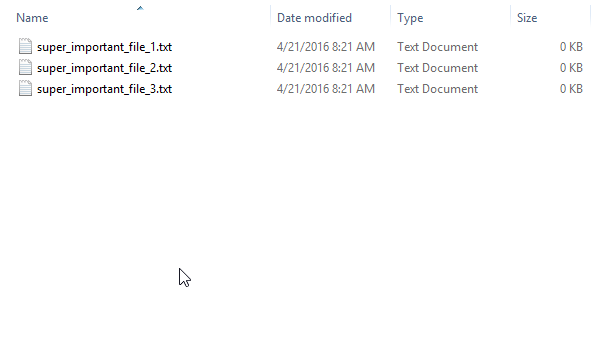
Next we select them:
NOTE: I put text in these files after taking the screenshot and before actually creating the RAR. You can see this in later shots.
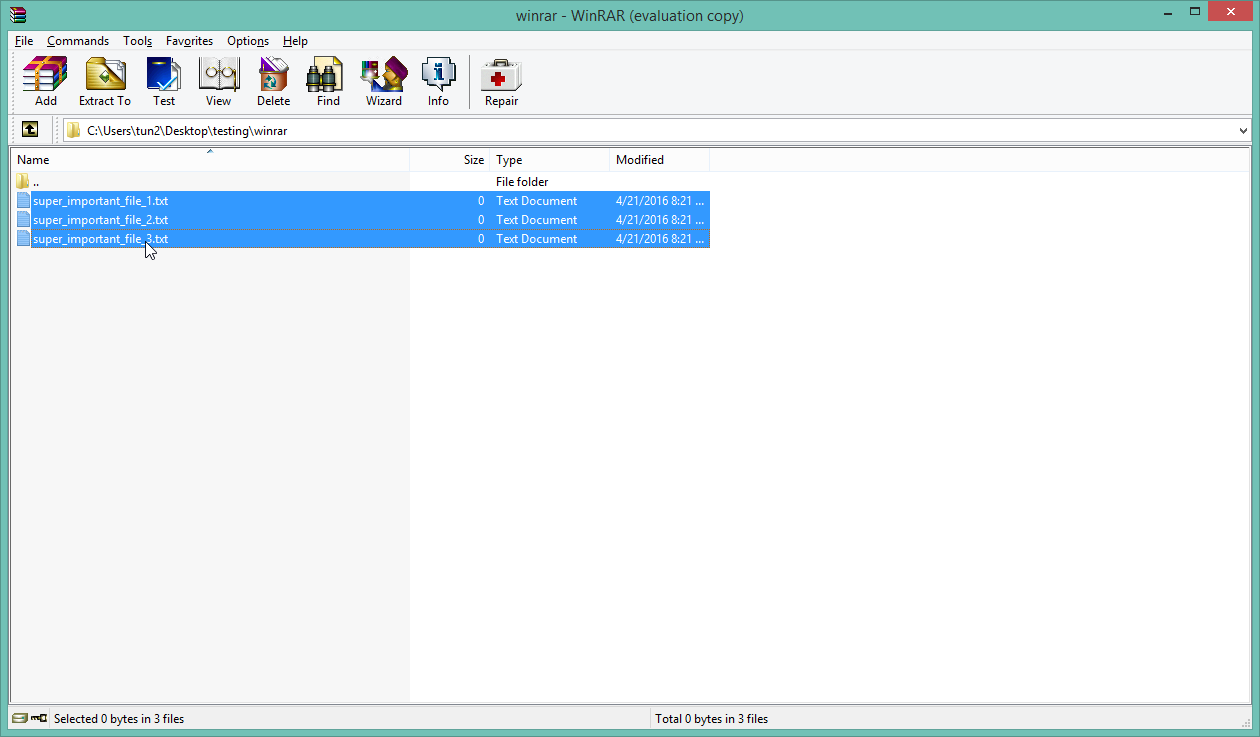
Then we click “add”
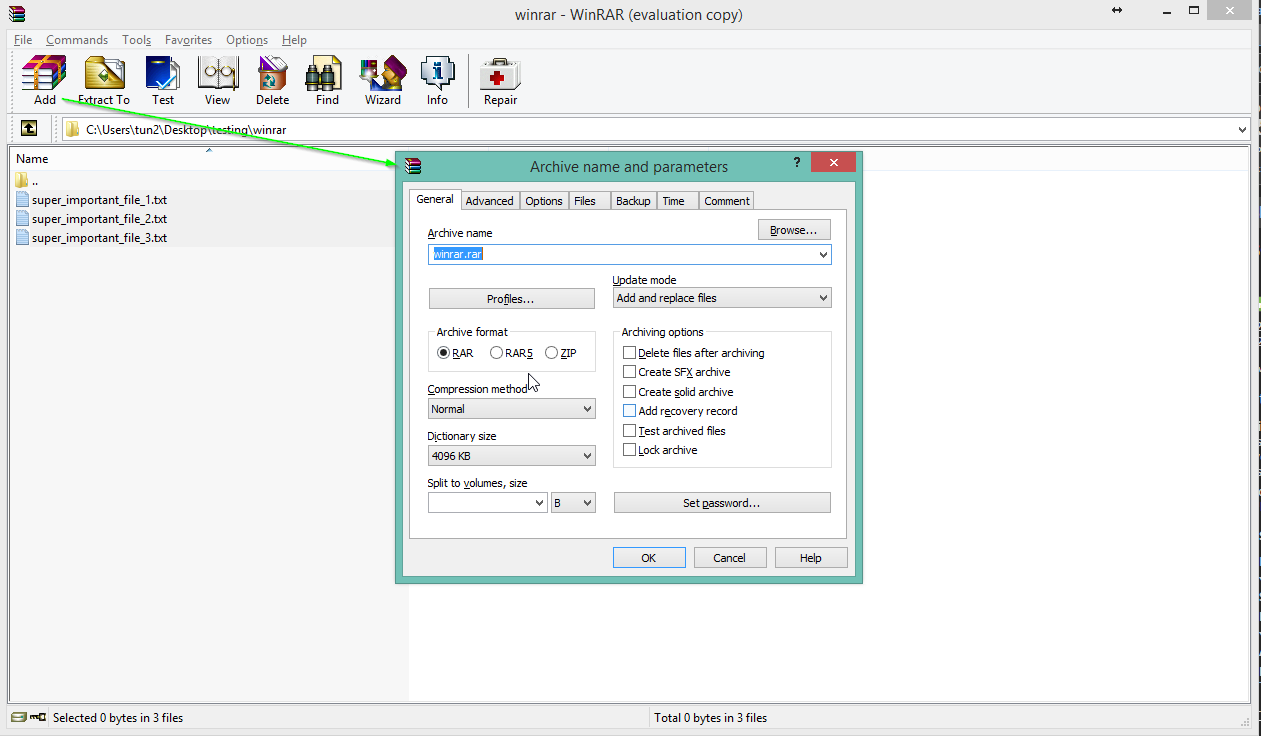
Then we select “Add Recovery Record”:
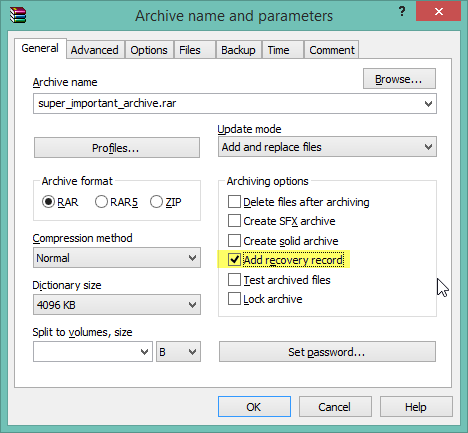
Then we click OK. You can see below I created the same archive WITHOUT recovery. You can see the size difference.
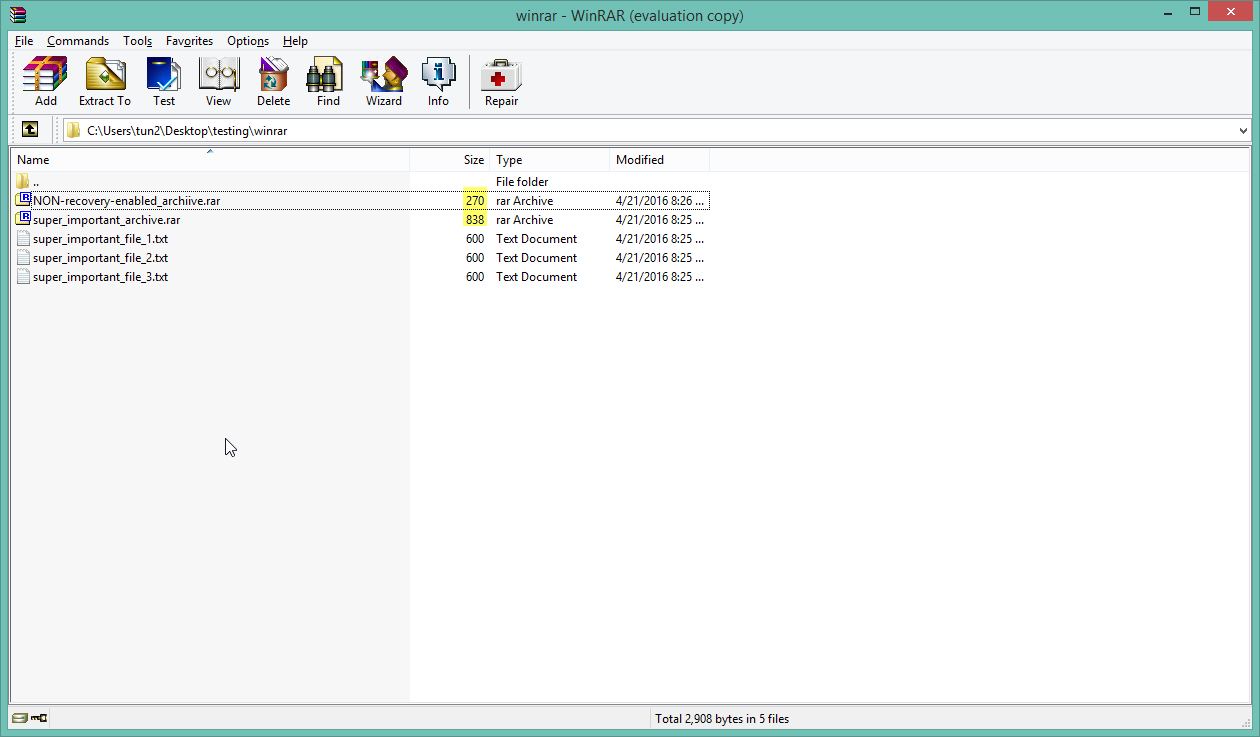
An alternative to this method that can handle even more severe data loss is QuickPar http://www.quickpar.org.uk/
