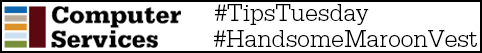Welcome to #TipTuesday!
When is the last time you checked your account recovery options? We’re all human, and (occasionally) we forget our passwords and login information (there are so many to keep track of these days!) And this is why it is important to check that your account recovery options are set up correctly and are up-to-date.
To do this, you will need to navigate to https://cams.missouristate.edu and select Manage Account Recovery Options. This will prompt you to login with your BearPass username and password.
First, set up your recovery email address. This address will be used to send you security alerts and allow you to change your password if you forget it. This address should be a private inbox that you don’t share with anyone else, and it should not be your Missouri State email address.
Next, you can set up your security questions. These questions are used to verify your identity and help you reset your password if you forget it. You should answer at least four of the questions and make sure that the answers are not easily guessed by others; treat these answers like you would a password.
As always, if you have any questions the Computer Services Help Desk is available via phone, online chat, and email.
Contact the Help Desk
Phone: 417-836-5891
Email: HelpDesk@MissouriState.edu
Online: HelpDesk.MissouriState.edu
Follow us on Facebook and Twitter for news, updates, and other #TipTuesday posts!