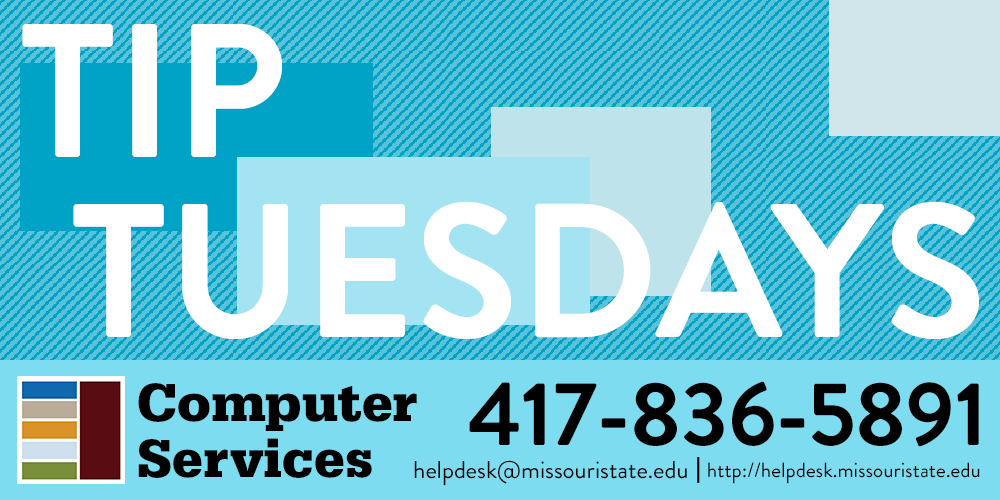Tired of worrying about whether or not you remembered to bring your flash drive? Or worse, have you ever lost your flash drive? Online file storage with OneDrive offers worry-free, easy access to all of your important files.
All full-time faculty and staff members have a OneDrive for Business account via Office 365. Simply login to https://portal.office.com to access your OneDrive for Business account, which holds up to 1TB of data. Your OneDrive for Business account is the recommended and approved place to store all of your work-related files. For more information on file storage options, check out our Experts Knowledge Base; we also have pages dedicated to OneDrive for Business.
Students can use a free version of OneDrive by creating an account with Microsoft. Students can use any online file storage system they prefer, but OneDrive offers 5GB of storage space and a free, secure, and easily accessible platform for accessing your files. Check out the various online storage options available to students in the Experts Knowledge Base.
Ditch that outdated, unsecured flash drive for the security and accessibility of OneDrive!
Contact the Help Desk
Phone: 417-836-5891
Email: HelpDesk@MissouriState.edu
Online: HelpDesk.MissouriState.edu
Follow us on Facebook and Twitter for news, updates, and other #TipTuesday posts!