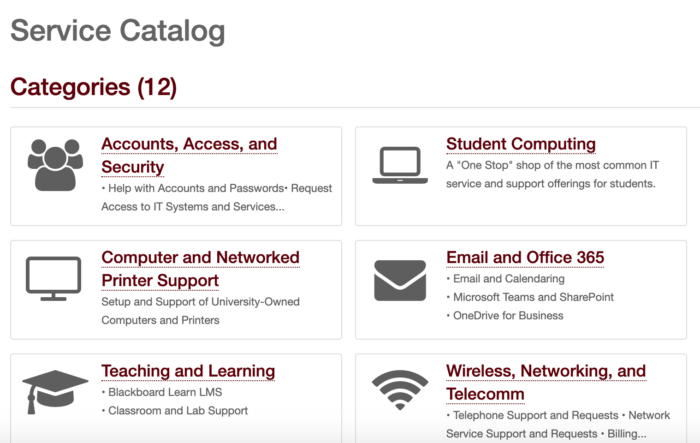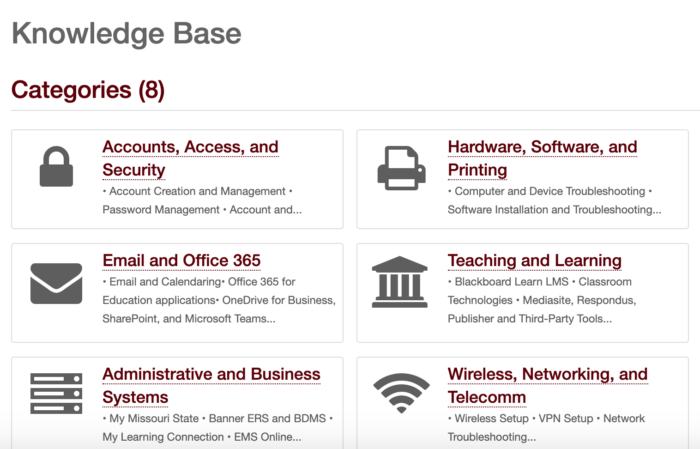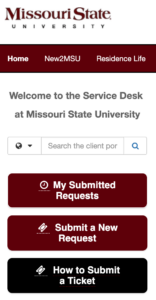 Self-Service Portal Now Available
Self-Service Portal Now Available
The new Help Desk Service Portal is now available to all Missouri State users. If you have a technology issue or need to request a service appointment, you can visit MissouriState.edu/HelpDesk to submit a request. In addition to submitting requests for help, the Help Desk Service Portal also has an extensive Knowledge Base full of helpful articles and troubleshooting guides for our campus technologies.
Get Help
The Help Desk Service Portal features a searchable Service Catalog so that you can request help with our campus technologies. Browse the catalog to find the service that best suits your issue, or search the Help Desk Service Portal to quickly find the service you need. Learn how to submit a request for help.
Get Information
In addition to the Service Catalog, the Help Desk Service Portal also features a searchable Knowledge Base that contains how-to guides, reference articles, and troubleshooting guides for our campus technologies. Have a question about how to login to your email account? See the Email and Office 365 section of the Knowledge Base. Need to know how to do something in Blackboard Learn? See the Teaching and Learning section. Most questions can be answered by searching the Knowledge Base, but if you can’t find what you need the Service Catalog is available for you to request help from our technicians.
Contact the Help Desk
As always, if you have any questions or need help with the new Help Desk Service Portal you can contact the Help Desk at 417-836-5891 or HelpDesk@MissouriState.edu.