
This week you’ll be way too busy to deal with financial aid problems. Why not take 15 minutes now to check that you’re all set?
Billing
Financial aid disburses the second week of classes
Right now your bill doesn’t show what financial aid you’ll be receiving, only what has been charged to your account. A good way to estimate what you will owe after your aid disburses is to subtract half of your annual financial aid (including all accepted loans, grants and outside scholarships) from your current bill. What is left will be your approximate out-of-pocket obligation each semester. Contact The Office of Financial Services with questions about your university bill.
Disbursements (when we pay your financial aid to your account) begin on August 28th. Disbursements take all week, so your financial aid may not pay out until Thursday or Friday. No aid, regardless of the source or amount, will disburse before August 28th.
Refunds, which occur when we disburse more financial aid to your account than you needed to cover the balance, begin September 5th. This extra financial aid is sent to you. Set up Non-payroll Direct Deposit to get your refund deposited to your bank account quickly.
 Check the status of your financial aid
Check the status of your financial aid
- Check your BearMail account. If our office has tried to reach you about a problem with your financial aid, it will have been through your University email account.
- Check your My.MissouriState profile for unmet financial aid requirements. Anything marked as “Not Received” or “Incomplete” will need to be addressed by you. Anything “Pending Review” has been turned in and waiting to be look at by our office.
- Be registered and attend class. You receive the most Pell Grant if you are enrolled full-time (12 credit hours). Students must be signed up for at least 12 credit hours to receive the Access Missouri Grant and at least 6 credit hours to receive federal loans.
Make sure your Direct Subsidized and Unsubsidized loans disburse on time
- Complete a 2017-2018 FAFSA if you’ve not done so already.
- Accept your loans at My.MissouriState.edu. Hint: your 2017/2018 award for the aid year is under the “Profile” tab. Make sure to read all 5 tabs in order when you open your award letter.
- If this is your first time borrowing Stafford loans at MSU, complete both Entrance Counseling and the Master Promissory Note online at StudentLoans.gov. You shouldn’t need to do this again if you borrowed Stafford loans while attending MSU in a prior semester.
Make sure your Pell Grant disburses on time
- Complete a 2017-2018 FAFSA if you’ve not done so already.
- If you are receiving a Pell Grant, agree to the financial aid Terms & Conditions at My.MissouriState.edu. These are on the 4th tab of your award for the 2017/2018 aid year, which is under the profile tab.
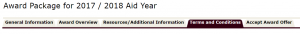
Make sure your Parent PLUS Loan is processed
A Parent PLUS loan can be used to pay for whatever your federal and private aid does not. Parents can apply for the Parent PLUS Loan by
- Applying for the loan online, which includes a credit check, at StudentLoans.gov. The parent will log in using their own FSA ID
- The parent will complete and send to our office the Parent PLUS Loan Application found on our website.
Welcome to campus. You picked the perfect time to be a part of MSU’s ongoing success story, and we’re glad to help you!
#GoMaroon
~The Office of Student Financial Aid
Carrington Hall, Rm 101. (417) 836-5262. FinancialAid@MissouriState.edu. Twitter: @MSU_FinAid
