One of the key components of the Missouri State website redesign is the new Activity Stream. It’s featured on both the Missouri State homepage and Current Students page. The activity stream combines content feeds from various campus providers – University Relations, Public Affairs, SGA, Athletics, SAC and the Bookstore to name just a few.
Not only does it pull in content from many different providers, it also pulls in content from different services such as Facebook, Twitter, Flickr, YouTube, Delicious and various RSS feeds. This makes for a very dynamic and constantly changing stream of information.
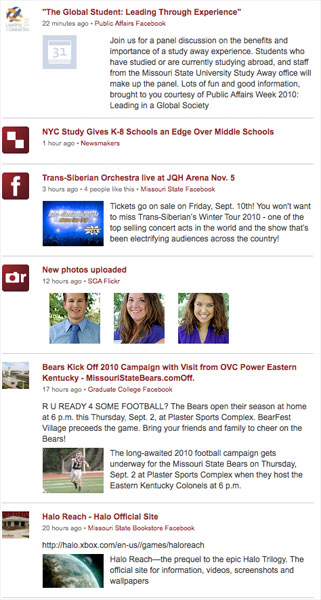
Here’s how it works:
- Only one item is pulled per source every 30 minutes. This is to ensure that one content provider doesn’t overload the stream by posting a lot of content in a very short amount of time.
- If content is posted on multiple sites it will only show the first entry. For example, if a link is posted on the Missouri State Facebook page and then the Missouri State Twitter account, only the first post from Facebook will show on the stream. This helps to reduce duplicated entries.
- Only the 15 most recent items appear on the homepage (the 13 most recent appear on the current students page), but older items can be viewed by visiting the Full Stream, which shows the 100 most recent items.
- From Facebook, only manual updates are pulled into the stream; this means that anything posted by an application (like Notes, RSS Graffiti, Twitter, etc.) does not appear. For content posted to Twitter, the stream ignores any items posted from Facebook, Twitterfeed and the Twitter Tools plugin on Missouri State blogs.
Some best practices you should be following when posting your content:
- Don’t post a lot of content at once. There’s no need to post six months worth of events in the span of five minutes. Not only is this an ineffective way to promote your content, it also has the potential to alienate your followers, who will relate such activity with spam. Space out your content postings as much as you can, and if you do have more than one piece of content you need to post at the same time, wait at least 30 minutes to do so to ensure that all of the items appear on the activity stream.
- Use tools that minimize copying and pasting your content into different sources. You should only need to post your update in one place, and then by setting up the correct tools, your content will disseminate automatically to your other accounts. Some great examples of these tools are the Facebook to Twitter option available to Facebook page administrators, or Twitterfeed for Twitter users. Last fall I presented on RSS and Social Media Coordination, and if you would like to see more of these tools in action I suggest you watch this video presentation. Not only does this coordination between your sites make the workload easier on you, it also streamlines how that content comes into the activity stream and helps reduce the possibilities of content duplication.
- Similarly with blogs, take advantage of having notifications of new blog posts sent automatically to Facebook, using an application like Notes or RSS Graffiti, and Twitter using the Twitter Tools plugin available on Missouri State blogs.
- When retweeting others’ content on Twitter, use the new retweet feature and do not put “RT” in front of the tweet. This will ensure that if you are retweeting content from another provider on the activity stream, that tweet will not be duplicated.
Features to be added in the future:
- We will be adding an RSS feed of all the content from the activity stream, so users can subscribe to the feed and keep up to date with everything happening on campus without having to visit the website to see all the content from the activity stream.
- We will be integrating a Like button on all activity stream content sourced from Facebook. At present you can see how many people like Facebook content, but once this button is added users will be able to like content without leaving the Missouri State website.
- The full stream page will eventually go away and will be replaced with an expanding homepage that will show older content on the same page – similar to how the news stream works on Facebook. This will allow users to see older content without going to a different page.
- There will be a button added that allows others in the campus community to submit their content sources to be added to the stream. For content to be considered for the homepage, it must have at least two audiences. For content to be considered for the current student page, the content must be relevant to current students.
