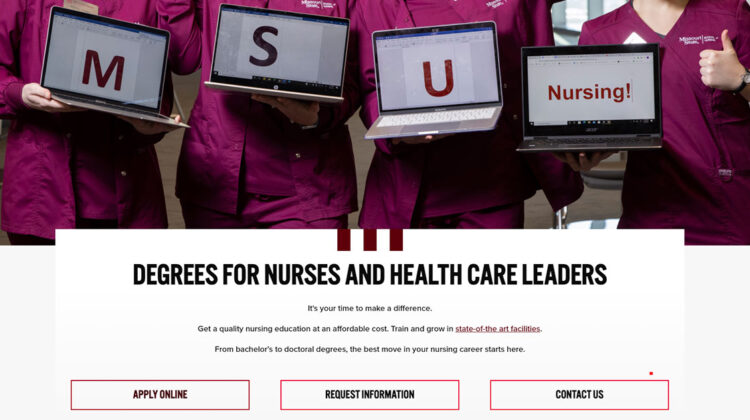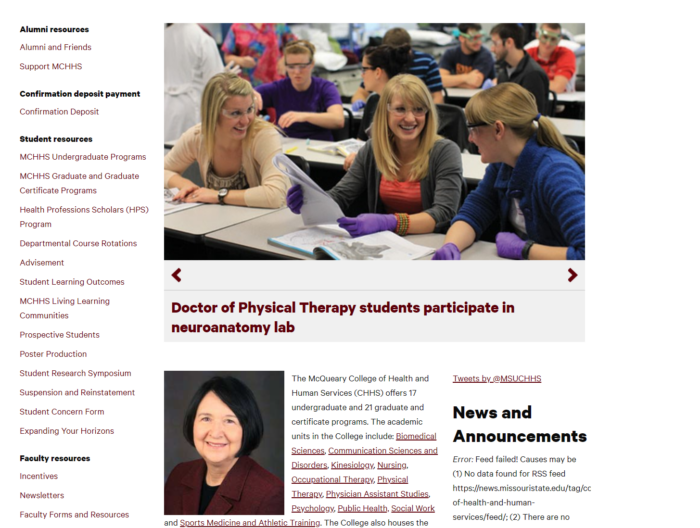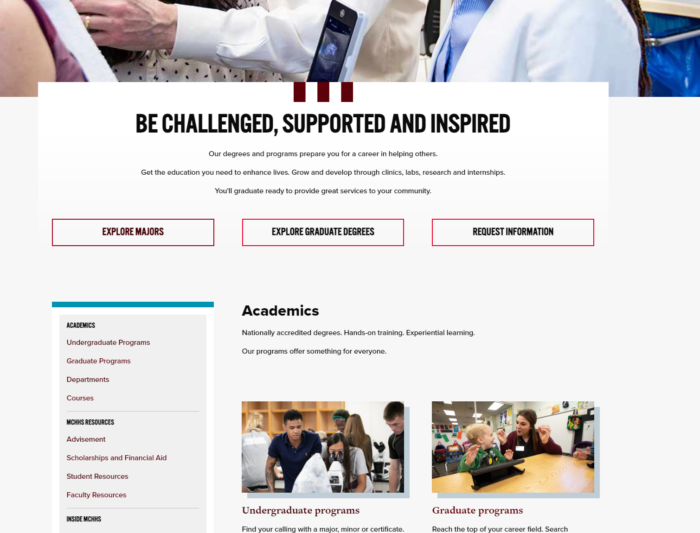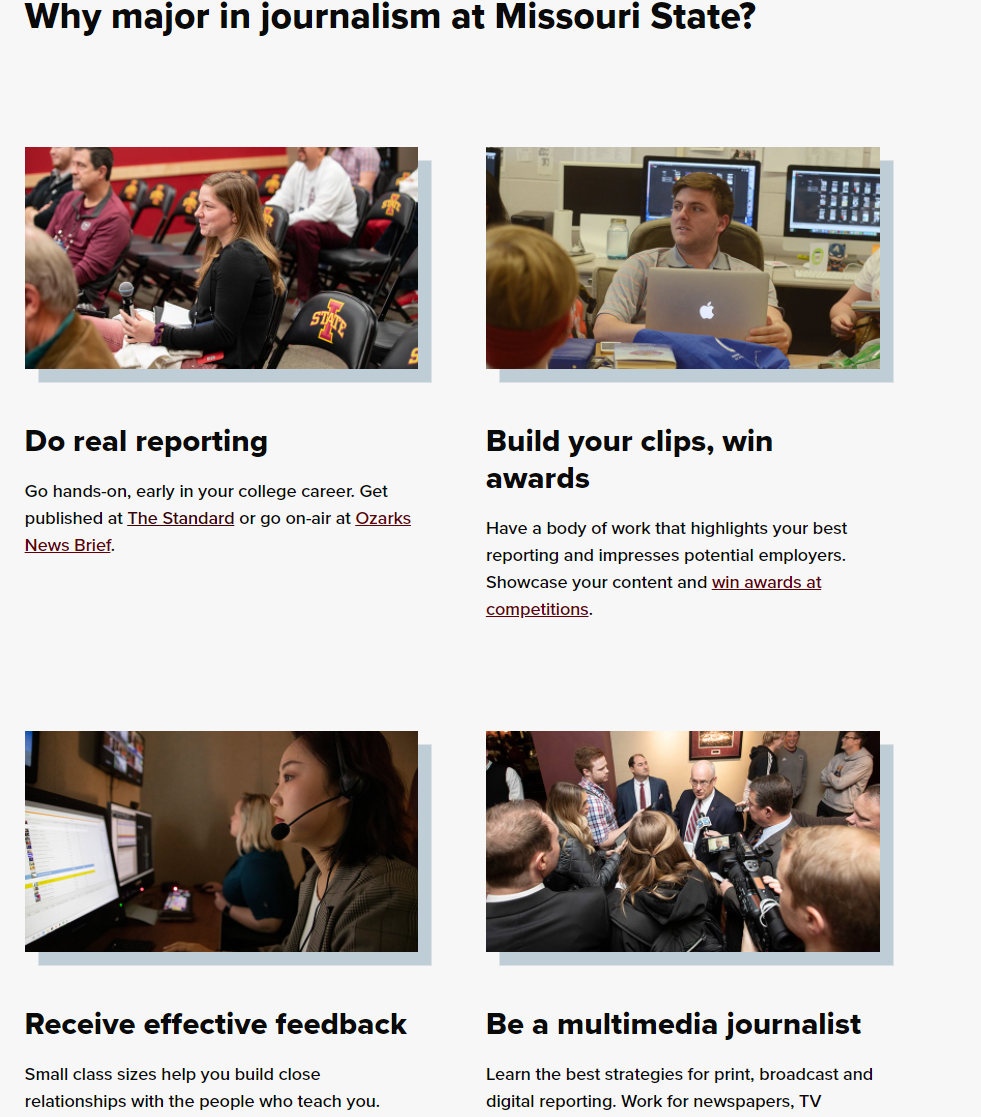Web Press editors:
Have you posted a COVID-related notice or update on your website in the last 15 months?
It’s probably time to remove that messaging.
With campus returning to normal this fall, COVID policies are expiring.
You’re encouraged to review your site and assess any COVID-related messaging. This may include mask requirements, virtual appointments, online classes and more.
Contact us if you need help.
Removing or updating your COVID messaging is a great way to keep your audience and website visitors informed.
Other best practices
- Use the yellow notice block sparingly.
- Follow accessibility guidelines when you create your content.
- Web Press, the university’s content management system (CMS), is getting a new look soon. Review your website for outdated content by requesting a site map and inventory list.