Information Services is pleased to announce that the brand new My Missouri State is ready for preview!
As the main hub for accessing university resources, the My Missouri State portal is long overdue for an upgrade. Information Services has been hard at work with the support of many of our functional areas to implement a new software that will totally transform My Missouri State into an easy-to-use, modern site that you can customize to fit your preferences. Read more about the New My Missouri State and learn how to customize your dashboard.
A link to the new My Missouri State has been added to the Quick Links menu in the current portal on the Home tab.
Timeline for Releasing the New Site
November 1, 2022: Most resources are available, and you can begin testing it out and providing feedback. Links will allow you to toggle between old and new systems.
Spring Break, March 11-19, 2023: https://my.MissouriState.edu will point to the new My Missouri State. The legacy system will still be available and links will allow you to toggle between the new and old systems.
End of Spring 2023 Semester: The legacy My Missouri State system will be turned off, and everyone will be using the new system.
Improved Security
With this new platform, it became possible to increase the security of My Missouri State, so you will be prompted to sign in and verify your identity with your Missouri State Office 365 Login and password instead of using your BearPass Login. If you aren’t sure what your Office 365 Login is, you can view it on your Account Information page.
Please take the opportunity to explore and test the new site. We would love to hear any constructive feedback you might have: My Missouri State Feedback Form.
We’re excited about the possibilities the new My Missouri State will provide – including a new and improved mobile app! – so we can’t wait to hear from you.
Office of Information Services
Cheek Hall 160 | ComputerServices@MissouriState.edu | 417-836-5770

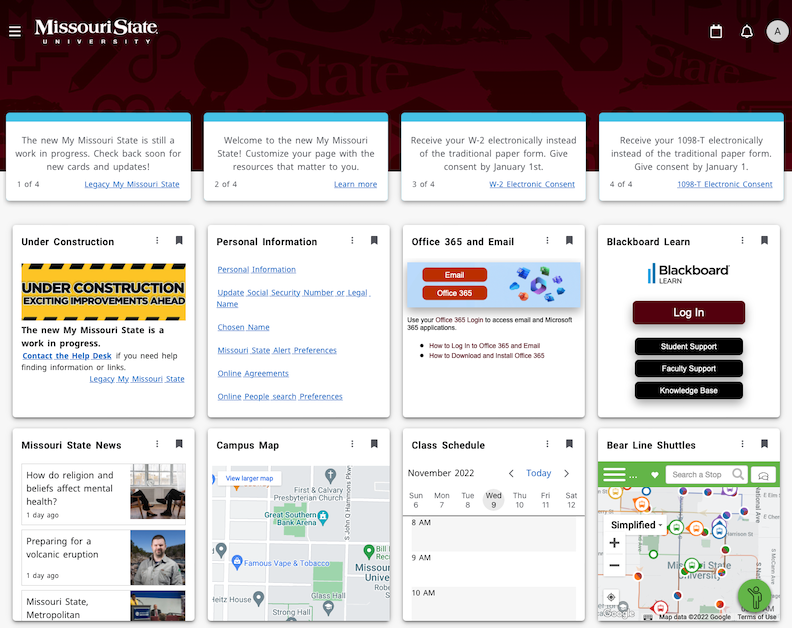
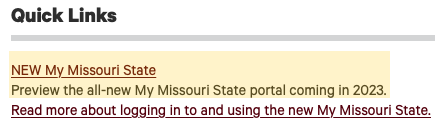
My first look immediately wants me to comment that moving cards by drag-n-drop would be so much more convenient. It is very tedious to continually open the menu icon and click on the option to move forward or backward.
When I click employee from the main menu, I see a more applicable page of buttons to quickly get to what is of interest. However, when I click on a button, lets say ‘hr’, I don’t see a quick way to get back to the employee page–I don’t like to have to go back to the main menu and click on employee to go back.
Hi Carol, thank you for the feedback! You can drag and drop the cards to rearrange them in addition to using the Move Forward/Move Backward buttons. When you select one of the keyword tags at the top of one of the pages, like “hr” on the Employee page, you can click the “hr” tag again to clear the selection and see the full page. This isn’t an obvious option, and it took me a bit to figure that out too. We can submit a request to the vendor to see if they can add a more visible back button or something similar when browsing with the tags. Thank you for taking the time to preview the site and let us know about your experience!