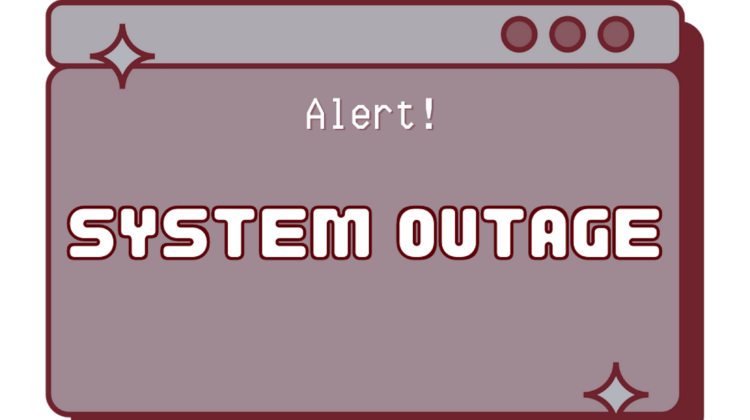Greetings! The Banner update has been completed and verified by Information Services personnel. This was completed Sunday, August 6th around 5:10 PM.
On Sunday, August 6, the following systems will be updated and therefore unavailable:
- 6:00 a.m. – 6:00 p.m. Admin Banner, BDM, SSB8, Self Service 9, our custom web applications, and all other systems reliant upon the database will not be available during this time.
There will be no impact to other systems such as: University networks, phone systems, main websites, Blackboard, Office 365, email services, video surveillance systems, electronic door access, and the application for admission.
To maintain the University’s technology infrastructure at the level required to ensure reliable and secure delivery of services and technologies, Information Services will be applying updates to the Banner environment on Sunday.
Should you have any questions or concerns, please contact Stacey Tune directly at 417-836-6555 or via email at StaceyTune@MissouriState.edu.
Update, July 11, 2023:
We are still experiencing problems with the Transfer Credit Reevaluations and Preapprovals system. Thank you for your patience as we continue to work on these problems and improve the TCRP system. We will post updates here as we have more information.
Thank you to the many people who have reported issues with the Transfer Credit Reevaluations and Preapprovals (TCRP) system. We understand that the current unavailability of this important tool may cause inconvenience for those seeking course equivalencies or reevaluations. Fixing the problem is taking longer than anticipated, but please know that our team is actively investigating the issue and working toward a resolution as quickly as possible. We hope to start releasing incremental fixes next week during the week of June 26th.
In the meantime, we want to offer our assistance in helping you navigate this situation.
- If you are seeking an exact course equivalency, we recommend reaching out to the department head for the course(s) in question.
- For those seeking a GEC code (general education) reevaluation, please contact Ross Hawkins at RossHawkins@MissouriState.edu.
- Similarly, for those seeking a PEU code (professional education) reevaluation, please contact Juli Panza at JuliPanza@MissouriState.edu.
We apologize for any difficulties this issue may cause and appreciate your patience as we work toward a solution.
Good news! The system updates have been completed and verified by Information Services personnel. This was completed Monday, May 29th around 4:30 PM.
The following systems are available once again:
- My Missouri State / My Grizzly Den (West Plains)
- Admin Banner
- Workflow
- BDM
- Self-Service Banner 8 (e.g. Student Information Menu, Student Records)
- Banner Self Service 9 (e.g. Employee Dashboard, Registration)
- DegreeWorks
- Custom web applications (such as the Registration Status, Advising Notes, Chosen Name, and Direct Deposit pages)
- All other systems reliant upon our database
If you experience any errors or other problems with the above sites, please notify the Help Desk and we will work to resolve the issue.
Banner and all database-reliant systems are now offline for this weekend’s system updates.
FOLLOW THIS PAGE FOR UPDATES AS WORK PROGRESSES
Status Updates for Memorial Day Weekend:
- Thursday, May 25: System backups began at 5pm
- Friday, May 26: Updates began at 5pm. Banner and all database systems unavailable.
- Saturday, May 27: Work is underway and progressing slightly ahead of schedule. No issues to report.
- Saturday, May 27: Updates are still ahead of schedule and most systems are complete. Access remains unavailable for all but Computer Services staff, who are beginning verification and testing for some systems.
- Monday, May 29: Verifications are complete. Staff are still working to resolve a few minor issues within our systems, but all systems and applications are now online and responsive. If you experience errors or problems, please notify the Help Desk when they reopen on May 30th.
Previous Communications
The following systems and applications will be unavailable beginning at 5pm on Friday, May 26th:
- My Missouri State / My Grizzly Den (West Plains)
- Admin Banner
- Workflow
- BDM
- Self-Service Banner 8 (e.g. Student Information Menu, Student Records)
- Banner Self Service 9 (e.g. Employee Dashboard, Registration)
- DegreeWorks
- Custom web applications (such as the Registration Status, Advising Notes, Chosen Name, and Direct Deposit pages)
- All other systems reliant upon our database
There will be no impact to other systems such as: University networks, phone systems, main websites, Blackboard, Microsoft 365, email services, video surveillance systems, electronic door access, and the application for admission.
Access Missouri State Email Access Blackboard Learn
System Update Schedule:
- Outage begins Friday, May 26, 2023 at 5:00pm.
- System testing and verification will occur throughout the day on Saturday, May 27th and Sunday, May 28th. Systems might be up and down during this time, but system functionality should not be expected until Monday.
- On Monday May 29, 2023 additional verification and testing will continue, and access to Banner and related systems may be intermittent throughout the day.
- Full system restoration is expected by the beginning of the work day on Tuesday, May 30, 2023.