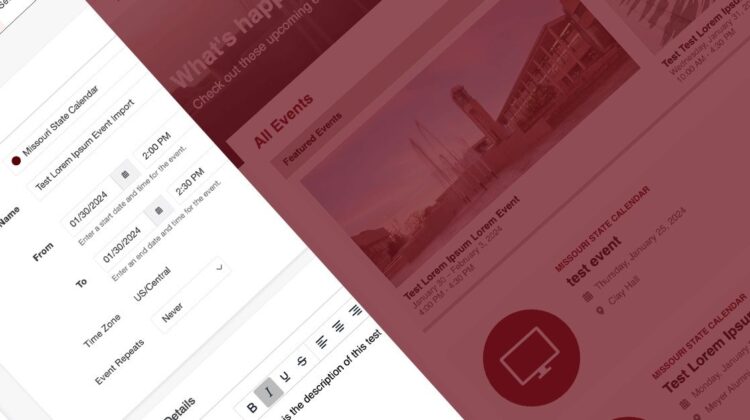The training modules and documentation to become a Calendar Editor are now available.
How to become a Calendar Editor
You can become a Calendar Editor in two easy steps.
Step 1: Complete the required trainings
Completion of both the Web Accessibility Training and Calendar Training are required to become a Calendar Editor.
*Existing CMS editors are not required to retake the Web Accessibility Training.
Step 2: Request access
Once you’ve completed the required trainings, submit the access request form to get started.
Resources
- How to become a Calendar Editor
- Direct link to training
- Calendar Help Docs
- Calendar instructions
- New calendar overview
Calendar timeline
We’ve set the following dates for calendar launch and editor access.
March 27: Deadline for import
We will import all existing calendar events into the new system. Please ensure that all events you want imported for launch are posted on the current calendar before this date.
April 2-5: Calendar launch
The calendar’s release will happen over several days.
April 8-11: Editor access
Calendar access will be set up and provided to editors that have successfully completed training.
For questions or more information
Contact WebSupport@MissouriState.edu.