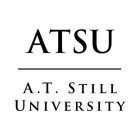Missouri State University is committed to developing digital content that anybody can access and understand, regardless of their physical abilities. MSU’s information should be equally available to people who have disabilities including (but not limited to) visual, auditory and cognitive.
Social media for all
Accessible content helps everybody, even people who have no disabilities. Whether you’ve experienced a slow internet connection at home, accessed information on a mobile device or wanted to watch a video with the sound off, accessible practices make those tasks easier.
And it helps Missouri State enroll students, ensure legal compliance and support the public affairs mission.
Kevin Agee, a content strategist from the office of university communications, presented “Social media for all: Creating accessible content” via Zoom on Dec. 2. The presentation slides are now available.