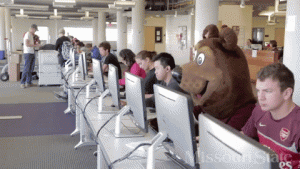 We recently presented Making Your Statement in a Digital World, a comprehensive training session for Missouri State website, blog and social media managers.
We recently presented Making Your Statement in a Digital World, a comprehensive training session for Missouri State website, blog and social media managers.
The session was presented in two parts.
- Part 1 focused on writing for websites and blogs and also provided strategic tips for managing communications across all digital platforms, including social media.
- Part 2 dove deep into the social media universe and discussed strategies for storytelling and audience engagement across a variety of platforms.
Key takeaways from Part 1
Websites
- Your audience views your website as the place to get information. An effective website is accurate, consistent and organized.
- In order to create an effective website, you must first identify your audiences.
- You’ve also got to identify your goals — what you want people to do when they visit your site.
- Once all of your website’s stakeholders have agreed on audiences and goals, write them down so that you can all stay on track.
- Want to test the effectiveness of your site? Ask someone (who doesn’t normally use it) to find something on it.
Blogs
- A blog is a great place to build a relationship with your audience.
- Someone who visits your blog expects it to be a chronological journal of what’s happening in your unit, which means sharing time-sensitive information isn’t a problem — as long as you’re keeping your blog up-to-date in general.
- Use classic storytelling tools, like perspective, conflict and tension, to create blog posts that resonate with your audience.
- A blog makes a great content repository. Consider using blog posts for the most in-depth version of your news and events and distributing shorter variations of the post across your social media channels.
Social media
- Good social media is interactive and unpretentious and should look effortless — even though good social media management requires a lot of effort.
- Don’t dive into every social media channel at once. Pick ones that help meet your strategic communication goals.
- When deciding whether to take on a new social media channel, analyze whether it’s a good fit for your goals, target audience and current resources.
- Identify the ideal audience member for your social media. Get specific with the details; even consider giving that person a name. This will make it easier to create conversational, personal social posts.
The Missouri State brand
We also provided a brief overview of Missouri State’s new brand, which helps unite all university communications through consistent messaging and visual elements. Key points included:
- The Missouri State brand messaging, which helps break down Missouri State’s attributes into tangible benefits for our students.
- The personality of branded content, summarized as pragmatic and optimistic; engaged and tenacious; geniune and grounded.
- Visual assets, which unite Missouri State communications with a common color palette, design and typography.
- More information is available through the Missouri State brand website and blog.
Access the presentation
Key takeaways from Part 2
- Use Facebook Pages to share your organization’s story and connect with your fans
- Facebook Pages help you become
- Discoverable
- Connected
- Timely
- Insightful
- That it’s social media’s biggest platform is a benefit for reach, but a challenge for organizations to acquire attention
- Promote transparency. Allow anyone to publish to your page or tag you in photos
- Post videos directly to Facebook to boost your posts’ reach
- Act like your own biggest fan
- Always respond to questions and concerns from your audience
- Focus on linking to mobile-friendly content
- Think about your voice. An institution does not have to sound institutional
- Use precise university-branded hashtags
- #MSUBears (athletics)
- #GoMaroon (student engagement, traditions, etc.)
- #BearGrads (commencement)
- #CitizenBear (public affairs)
- #BearsHomecoming (homecoming)
Visual Platforms
- Visual content captures our attention more quickly than text
- Use Instagram if your organization lends itself to visual storytelling, but note the platform focuses on consumption, not interactivity
- YouTube reaches more 18-49-year-olds than any cable network in the United States
- However, there’s no formula for making a video go viral
- Use aggregators to combine cross-platform posts around a theme or hashtag


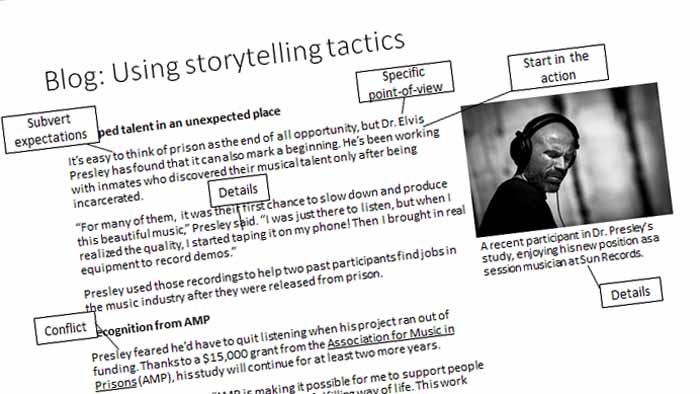
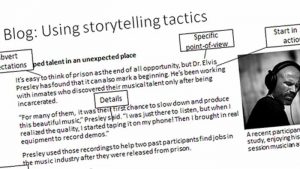 Aug 10, 8-9:30 a.m.
Aug 10, 8-9:30 a.m.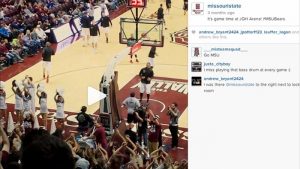 Aug. 10, 9:45 a.m.-noon
Aug. 10, 9:45 a.m.-noon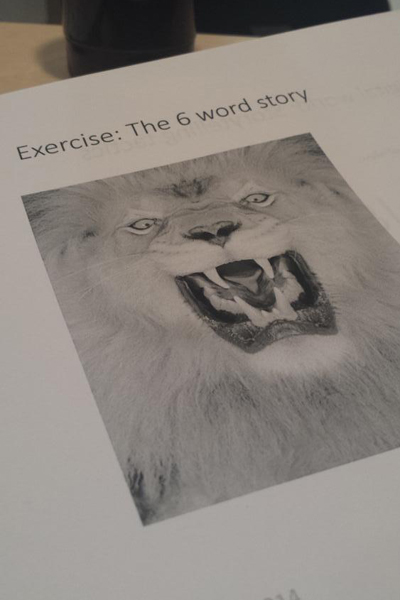

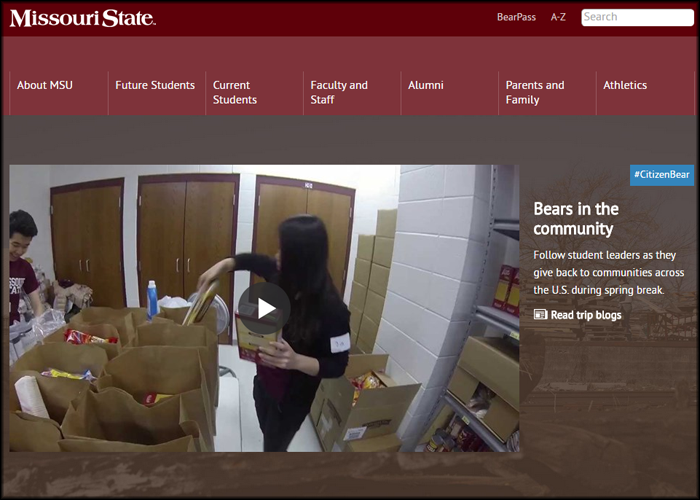
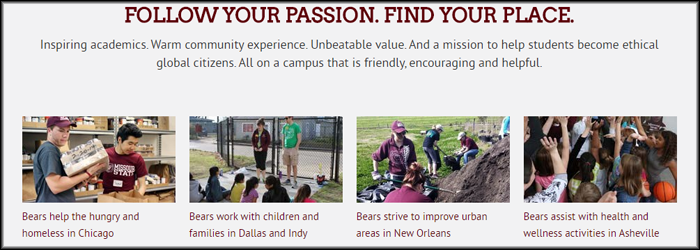
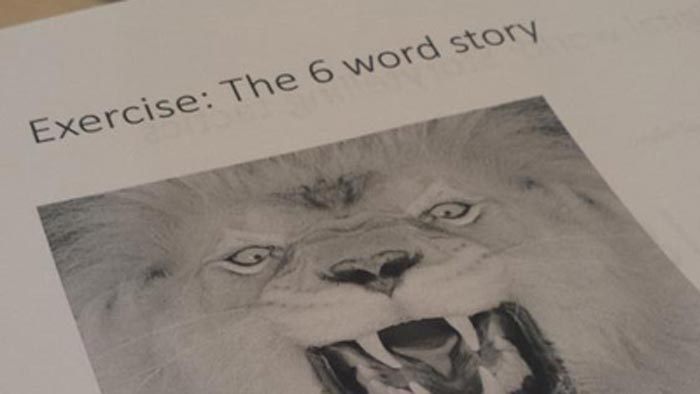
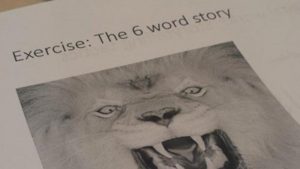 Part one: Short and Snappy: Writing for the Digital World
Part one: Short and Snappy: Writing for the Digital World Part two: Social Media Boot Camp
Part two: Social Media Boot Camp