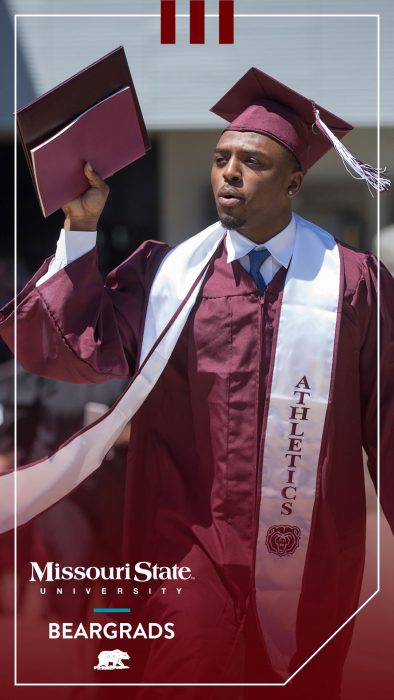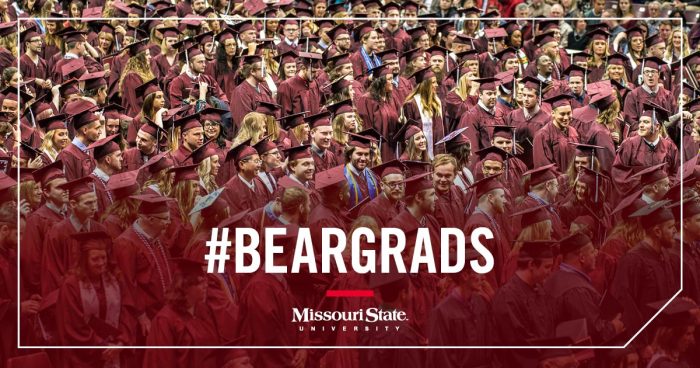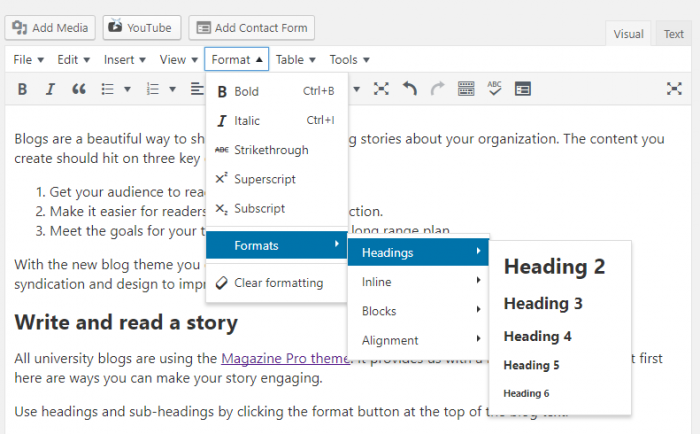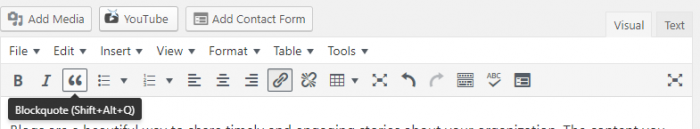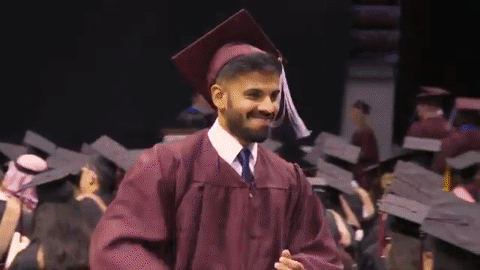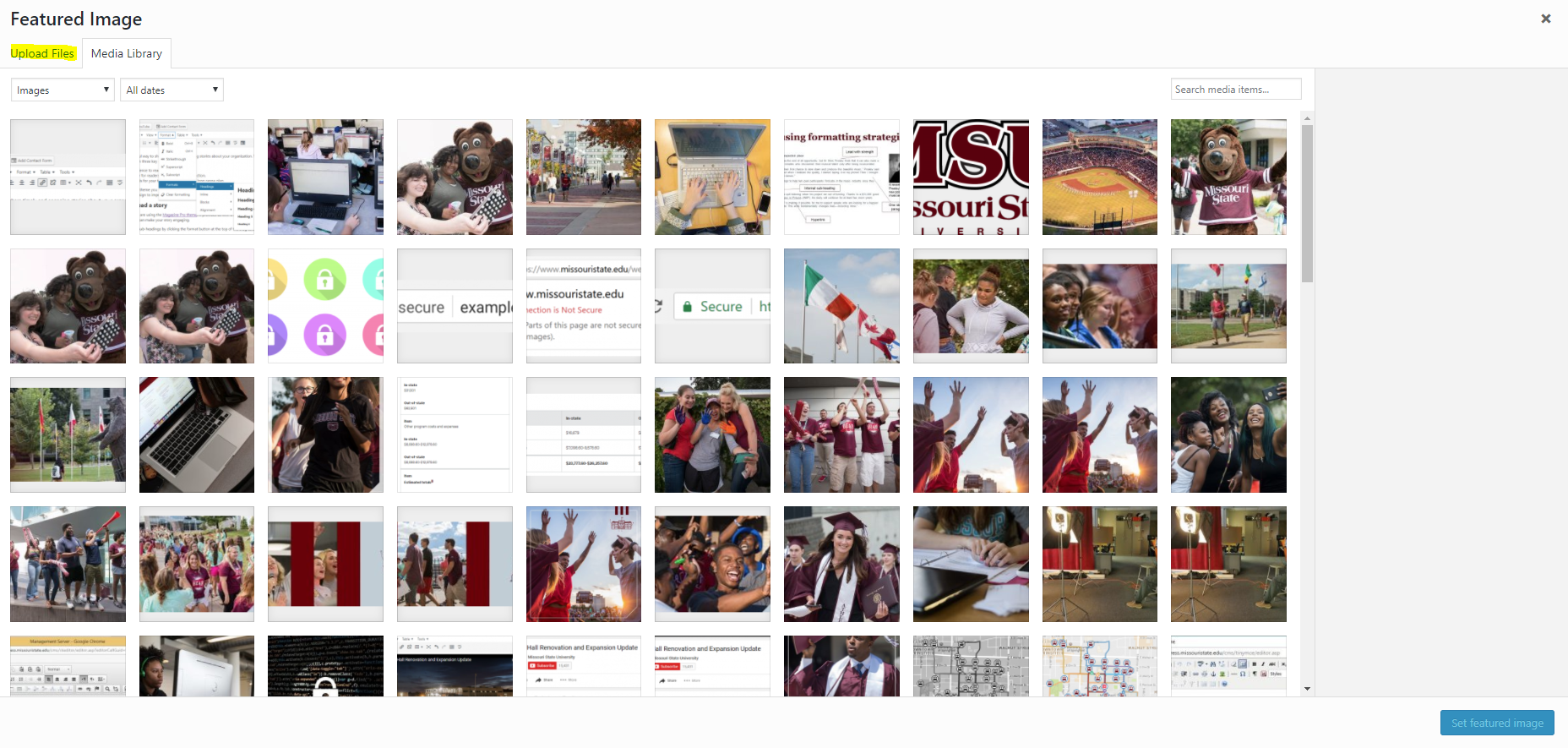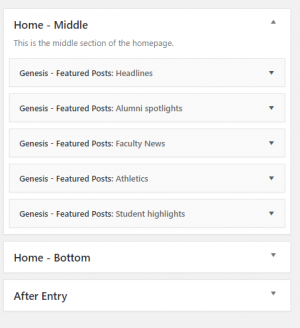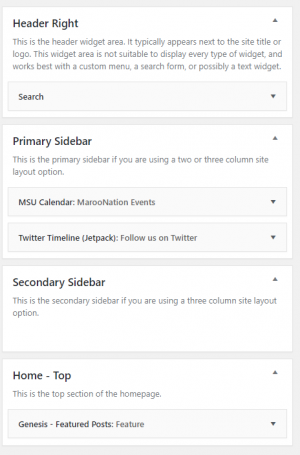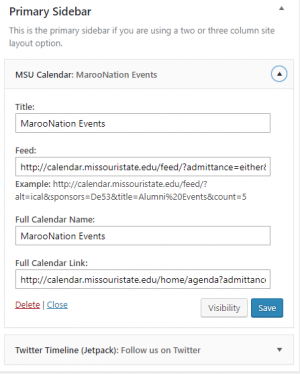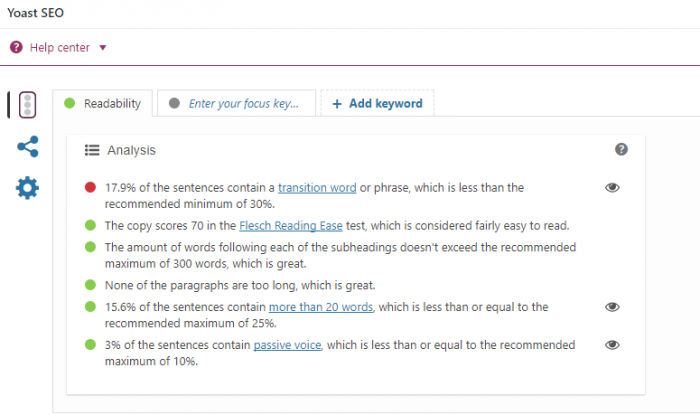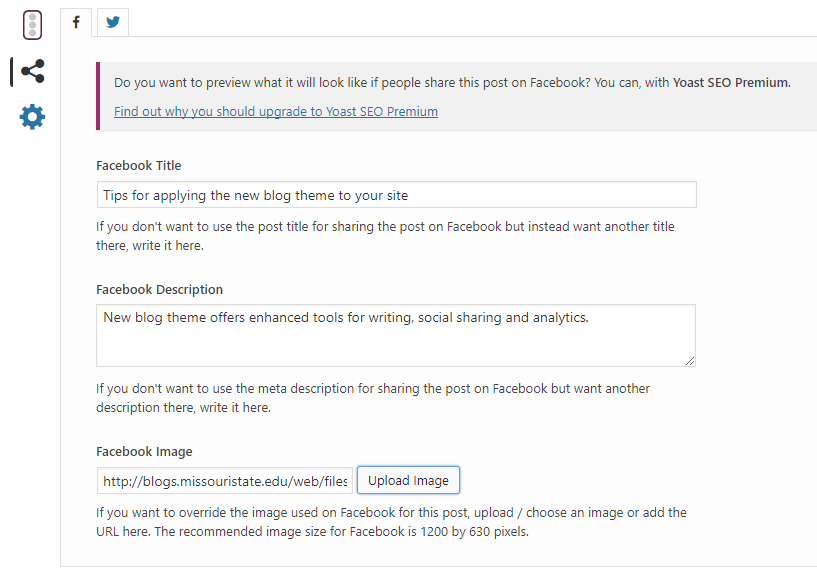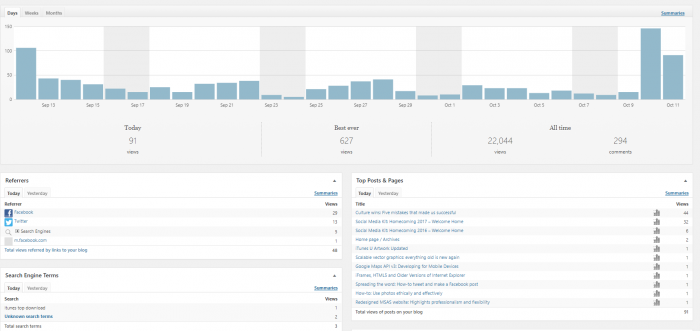Kevin Agee and Kai Raymer recently presented Making Your Statement in a Digital World. It was a comprehensive training session for Missouri State website, blog and social media managers.
Access the presentations
We presented the Feb. 23 training session in four parts.
- Brand storytelling (adapted from Ologie)
- Readability
- Social media
- Accessibility
Key takeaways
Brand storytelling
- Having a brand is a great start. But you need more than that. You need stories to execute it.
- The problem is most higher ed stories aren’t stories at all, such as …
- “Your professors will really get to know you.”
- “You’ll get hands-on experience.”
- “This is where you’ll discover your calling.”
- A great Missouri State story does three things:
- Makes an emotional and rational connection.
- Builds meaningful relationships.
- Is authentic.
- Lead with the most interesting message. Not the most important.
- Your voice is unique. Say it that way.
Readability
- For better readability, use concise text and a scannable layout. Keep your message short and give readers an easy way to find the information they want.
- Newspapers aim for a 7th-grade reading level. So should you. Approximately 70 percent of people read at an intermediate (6th-8th grade) level.
- Make sure your content looks good on mobile. Current and future students are researching your department/program on their phones.
- Improve your content’s readability with tools like Hemingway App and Yoast SEO.
- Better readability gives your message more impact. You’ll improve audience reach/growth, audience action and efficiency (save $$$).
Social media
- Use Instagram as a window into your department or organization. Strong, high-quality visuals are a must. Tell your story through pictures and videos and allow users to derive meaning.
- Twitter is best used for conversation, not promotion. Don’t be afraid to let go, have fun, and be transparent with your audience. Customer service happens here.
- Don’t believe what you’ve heard: Facebook still reigns supreme. Share news, human interest stories and your successes. Deal with negativity in a transparent fashion.
- Worry not about your number of followers. Want to increase your base? Be good. Deliver interesting content people will want to consume.
- Aim for the heart with all of your platforms. Be the account that makes people feel like they’ve picked something special to them.
Accessibility
- Accessibility helps people with disabilities or limited abilities better use the web.
- There are legal, ethical and beneficial reasons to maintain an accessible website. Accessibility makes your website better.
- Three staples of accessibility: alt text, headings and descriptive links.
- Alt text is the text equivalent of a photo. Imagine you were describing the image to someone via text message or phone call.
- Headings are vital for screen readers and give all visitors an easy outline of your website.
- Descriptive links explain what the link offers. You shouldn’t have to read surrounding content for context. Don’t write “click here” for your links.
- Use tools like WAVE and Web Press’ accessibility checker. They’ll find accessibility issues on your website.
- Follow our ongoing Accessibility blog series for the latest tips and strategies.