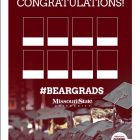Missouri State University’s fall 2014 commencement ceremonies will take place Friday, Dec. 12, 2014, at JQH Arena. A total of 1,577 students will receive their degrees.
Key details
- What: Fall 2014 commencement
- When: Friday, Dec. 12, 2014
- 12:30 p.m. – College of Business and College of Education graduates
- 4 p.m. – College of Arts and Letters; College of Health and Human Services; College of Humanities and Public Affairs; College of Natural and Applied Sciences; School of Agriculture; and Global Studies graduates
- Where: JQH Arena
- Live streaming: www.new.livestream.com/mostate
- Social media tagboard: bit.ly/1ySfUxf
- Event website: www.missouristate.edu/commencement
Share your story
Help us celebrate the accomplishments of our graduates by sharing the experience on social media. If you are graduating or attending graduation to celebrate with someone, we want to hear about it!
We encourage you to join the online conversation before and during commencement by posting about it on Facebook, Twitter and Instagram and tagging your posts with the official hashtag: #BearGrads.
Make your post social media savvy
- Tag the post with the official commencement hashtag: #BearGrads
- Whenever possible, tag Missouri State University or @missouristate
- If applicable, tag the post with the Springfield, Missouri, hashtag: #SGF
- If you would like to provide a link for more information on the event, please link to: www.missouristate.edu/commencement
- When you post to Facebook, boost your status update by sharing it with a photo or video.
- Nothing beats a first-hand perspective! If you attend commencement, consider sharing a photo from or quote about your experience.
Visual assets
Photos
Video
Facebook cover photos
Brand your Facebook profile or page with a custom Bear grads photo. Click the image you like below to save the pre-cropped, full-size image.
Twitter images
Brand your Twitter profile with a custom Bear grads photo. Click the image you like below to save the pre-cropped, full-size image.
Photos for the new Twitter look
Photos for the old Twitter look
Office decorations
Recognize the students in your area who are graduating by downloading a “Congratulations, graduates!” poster for your office. One poster option provides customizable space for featuring your graduates.
Sample social media posts
Sample tweets
- Congratulations to our 1,577 #BearGrads! We’re proud of you!
- Can’t make it to commencement? Watch the ceremonies live online at http://new.livestream.com/mostate/ #BearGrads
- Hey graduate – What’s your favorite college memory? Share using #BearGrads.
- Graduating on Friday? Share your photos from the day using #BearGrads. Congrats!
- See what our #BearGrads have to say about commencement day: bit.ly/1ySfUxf. Join the conversation with #BearGrads
Review our steps for turning a link into a tweet.
Sample Facebook posts
Facebook allows for some additional customization. This sample post provides content recommendations based on our best practice tips for optimizing link sharing on Facebook.
Photo sharing
Congrats to 1,577 new Missouri State alums! See what they have to say about graduation day: www.tagboard.com/BearGrads/20442 #BearGrads
Link sharing
- URL: www.tagboard.com/BearGrads/20442
- Headline: #BearGrads on Tagboard
- Long text content: 1,577 Missouri State Bears will receive their degrees Friday, Dec.12. Will you be donning your cap and gown? Share your experiences using #BearGrads
- Short text content: Get an inside look at commencement through the eyes of Missouri State University graduates.