A New and Improved Blackboard Learn is on the Way
Spring is in the air, and with it comes change and new growth. One change in particular is very exciting for us here at Missouri State — Blackboard is moving to the cloud!
But what does that mean for our campus community?
It means that Blackboard is being upgraded to the Software as a Service deployment option — commonly referred to as Blackboard SaaS. Missouri State currently hosts and manages Blackboard on servers located on campus, but with SaaS, Blackboard is hosted and managed remotely on cloud servers. This equals better service and infrastructure for our learning management system. The SaaS upgrade brings many benefits to our campus, such as minimal downtime updates, fast fixes for any issues that arise, and continuous delivery of Blackboard’s newest innovations; you can read all about Blackboard SaaS on Blackboard’s website.
This new and improved version of Blackboard goes live on Monday, March 26, giving summer faculty plenty of time to build their courses on the new site. But don’t worry, our current Blackboard system will continue running until the start of the summer session when it will be archived, so you won’t lose your past courses and materials.
We will temporarily have a separate URL to access the new Blackboard, giving us time to finish the Spring 2018 semester on our current version of Blackboard. Blackboard SaaS can be found at https://missouristate-saas.blackboard.com until the Summer 2018 semester when it will be accessible via our normal routes. The Help Desk has provided a web page with even more information about this upgrade and what to expect going forward.
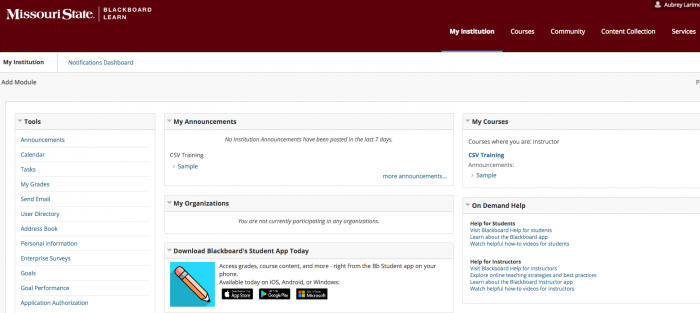
With the Blackboard upgrade, we are also updating some of our processes to create a better learning management system and faculty experience. In the past, all scheduled courses have been automatically added to Blackboard, whether the faculty member plans to use the course site or not. This has led to a cluttered and often confusing experience for both faculty and students, so we’re putting the power in the hands of the faculty.
Class Dashboard in My Missouri State
Starting with the Summer 2018 semester, faculty members will choose which of their courses they want to see in Blackboard by using a convenient and user-friendly menu in My Missouri State. Faculty will see the new Class Dashboard under the Teaching & Advising tab in the Rosters and Evaluations section of the Faculty Services module. This dashboard is where faculty will access their Blackboard Options menu, selecting the courses they want in Blackboard each semester. Faculty who do not use Blackboard for their courses will not need to use the Class Dashboard, and their courses won’t be added to Blackboard. For more information on the Class Dashboard, check out the how-to guide on the Experts Knowledge Base.
Please Note: Blackboard courses will not be created unless the instructor uses the Class Dashboard and submits their chosen courses.
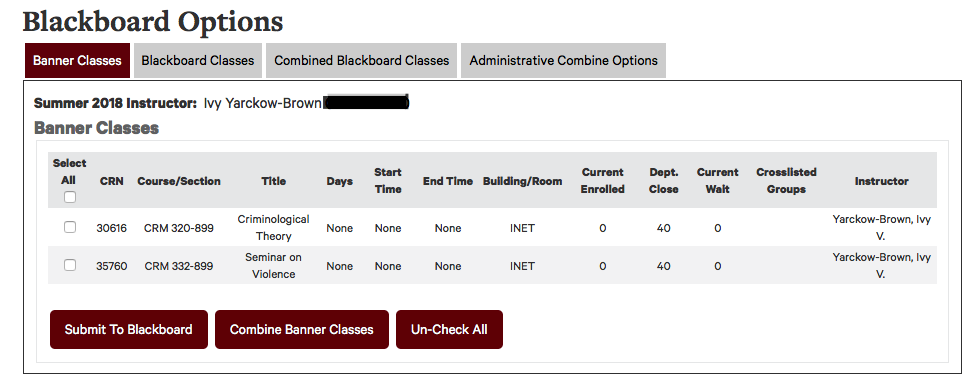
Information Services is Here to Support You
We understand that transitions like this can be stressful, but the Information Services team is here to support you through every step of the process. Training on the new SaaS environment and the Class Dashboard will be available soon, and we will continue to hold weekly “Ask the Experts” Blackboard open-lab sessions where you can ask questions and receive one-on-one assistance.
We’re so excited to be bringing new and improved technology to our campus community; we hope you’ll be just as excited as we are about these changes! Look for more information in the coming days and weeks, and, as always, contact the Help Desk with any questions or issues you may experience.
Contact the Help Desk
Phone: 417-836-5891
Email: HelpDesk@MissouriState.edu
Online: HelpDesk.MissouriState.edu
Follow us on Facebook and Twitter for news and updates.

- Don’t Lose Access to your Account! - October 28, 2021
- Mark Harsen Retirement Social - September 1, 2021
- Changes to Account Security – Set Up Your Options Today! - June 16, 2021
- Updated Content Editor in Blackboard - November 5, 2020
- Zoom Recording Clean Up - October 26, 2020
- Updated Zoom Requirements - September 17, 2020
- Coming Soon: Self-Service Password Reset (SSPR) - July 29, 2020
- Microsoft Audio Conferencing Now Available - March 18, 2020
- New Help Desk Service Portal - February 10, 2020
- Information Services Planned Upgrade Day Scheduled for January 2, 2019 - December 4, 2018

