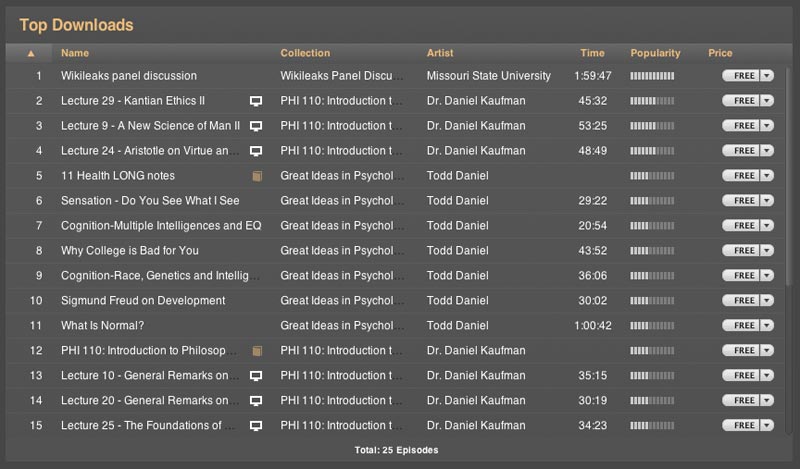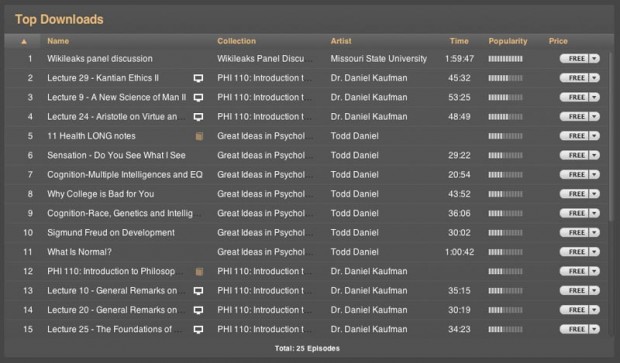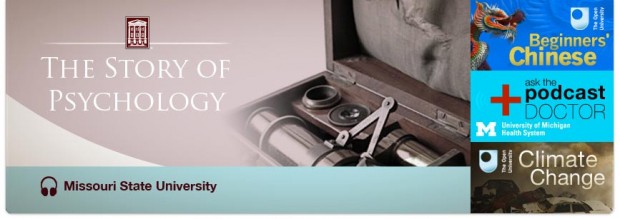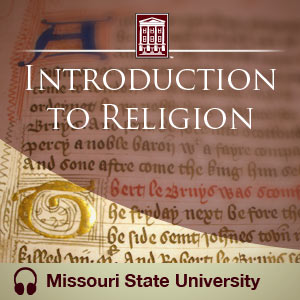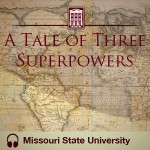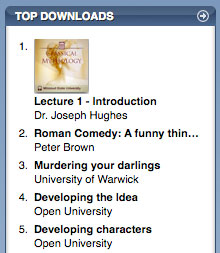The new iTunes U Course Manager is now available to any instructor who would like to create private courses for their own students. Instructors can sign up for iTunes U Course Manager, create courses, and invite students to enroll. New instructors can create up to 12 courses with up to 50 students per course, and they receive 20GB of space for their course content.
Affiliation with Missouri State on iTunes U
Instructors can also affiliate their courses with Missouri State on iTunes U and submit them for publication. Affiliation makes a course available to the general public, and provides instructors with unlimited courses, enrollment, and storage.
Please see the following courses for examples of courses affiliated with Missouri State on iTunes U:

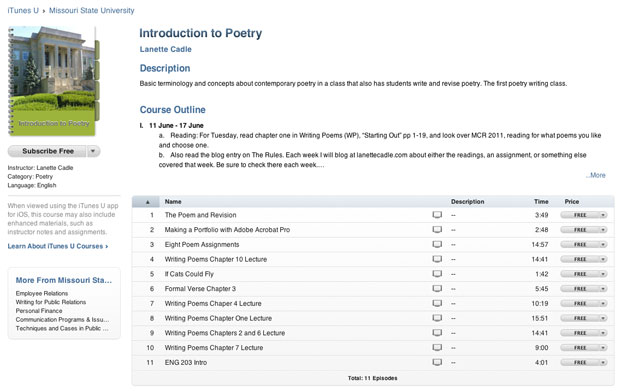
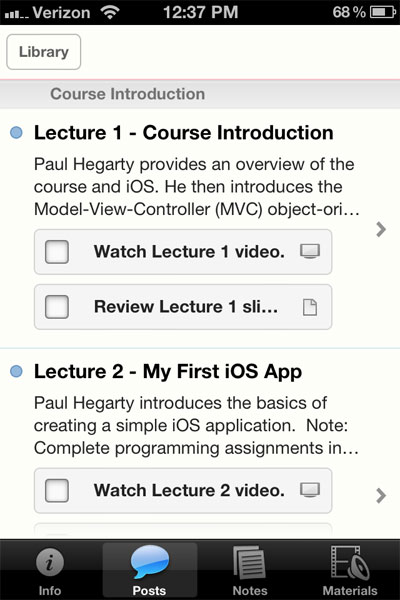
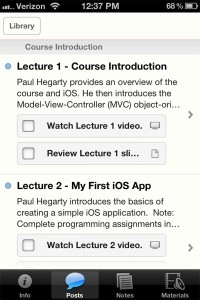 The first change is that iTunes U now allows for full courses. A course is defined by Apple as a collection of audio, video, iBooks textbooks, ePub books, syllabi and class assignments, posts from the instructor, PDFs, presentations, and more.
The first change is that iTunes U now allows for full courses. A course is defined by Apple as a collection of audio, video, iBooks textbooks, ePub books, syllabi and class assignments, posts from the instructor, PDFs, presentations, and more. The other major new component of iTunes U is the new iTunes U app for iOS devices (iPhone, iPad and iPod Touch). The new app looks very similar to iBooks’s bookshelf; both courses and collections in iTunes U appear within the app.
The other major new component of iTunes U is the new iTunes U app for iOS devices (iPhone, iPad and iPod Touch). The new app looks very similar to iBooks’s bookshelf; both courses and collections in iTunes U appear within the app.