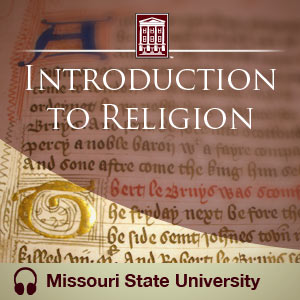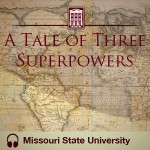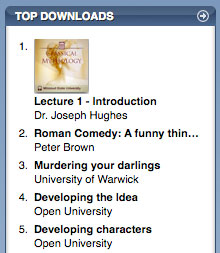Facebook recently released a great new plugin that allows users to link their Facebook Pages to their Twitter account. If your University unit already has a Facebook Page established but has been hesitant about using Twitter, this tool should help convince you it’s time to set up that new Twitter account.
This new tool will automatically share status updates, links, photos, notes, and events with your followers on Twitter directly from your Facebook Page. You also have the option to choose the kinds of things you want to share both on Twitter and Facebook.
What this means to you is that once you set up a Twitter account and link it to your Facebook Page, this plugin will do all the work for you – importing all of the info you want your Twitter followers to see from Facebook. You only have to update your info once, on Facebook, and your updates will automatically show up on Twitter. It’s a great way to re-purpose content and allow people to keep up-to-date with info from your University unit in different ways.
Here are the step-by-step instructions on how to add this plugin to your Facebook Page:
- Visit http://www.facebook.com/twitter/ and log in to Facebook.
- Click the green button marked Link a Page to Twitter.
- A new screen will appear, allowing you to select from the Pages you’ve created to choose one to link. Click the appropriate Link to Twitter button.
- Your browser will redirect to Twitter. If you are not logged in, do so, and a screen will appear that asks if you want to allow Facebook access to your account. Click the green Allow button.
- You will be redirected back to Facebook, which will ask you what sort of updates you want to be sent to Twitter. Choose from the options and click Save Changes.
- Your updates from Facebook will now appear as tweets in your Twitter account, linking back to the original item in Facebook.
If you wish to learn more about using these tools, be sure to read our support pages for both Facebook and Twitter.