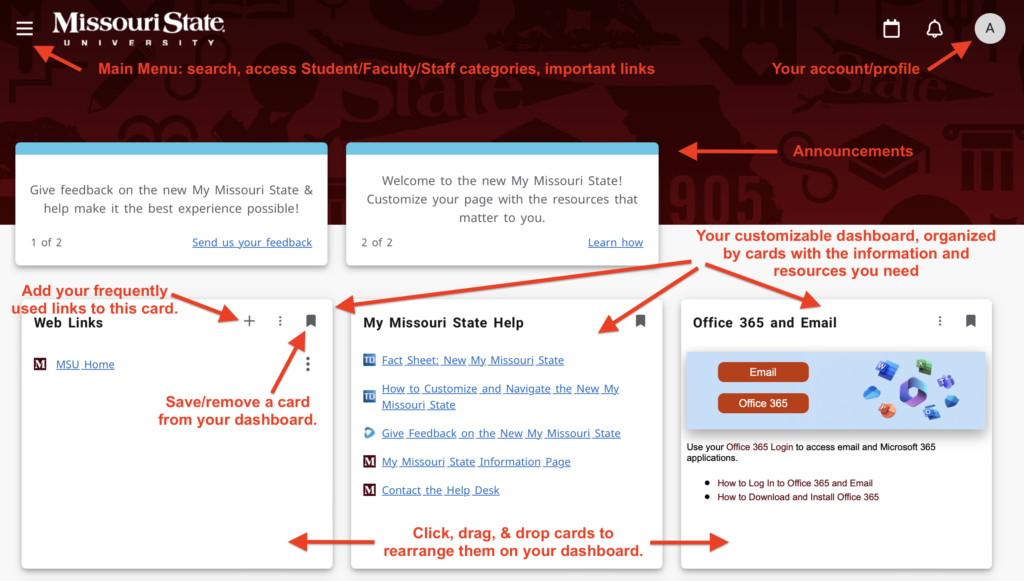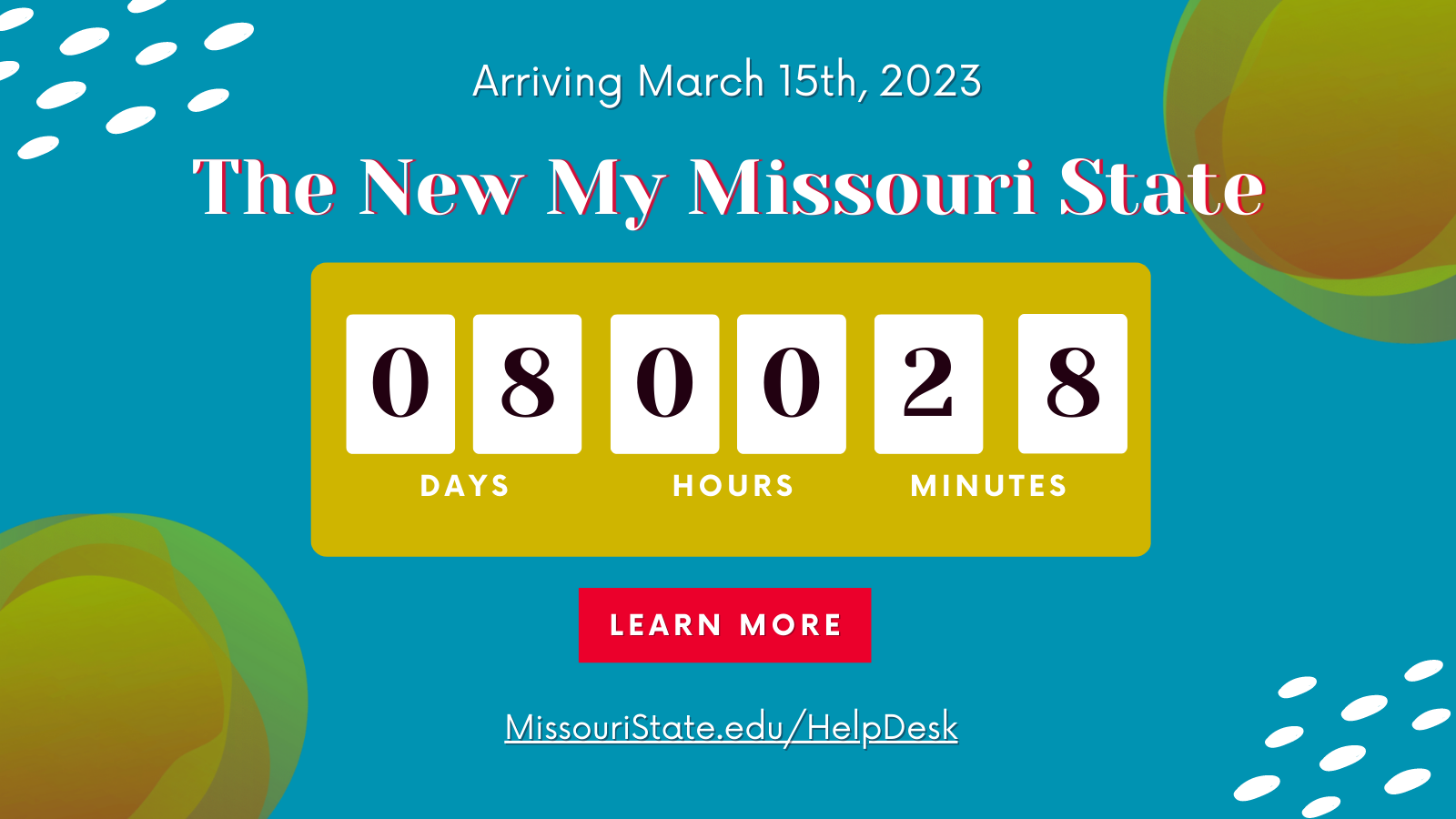A New Experience is Heading your Way
Last September, Information Services announced that a new My Missouri State portal was in the works, and in November we opened the new site for preview and feedback. We have received many great comments and suggestions, and the time has come for us to say farewell to our old My Missouri State portal. If you haven’t done so yet, we encourage you to use the preview link at the top of our current (and soon-to-be legacy) My Missouri State to explore the new site and become familiar with how it works, and you can also customize your dashboard to display the resources that matter to you the most before the new site is officially live.
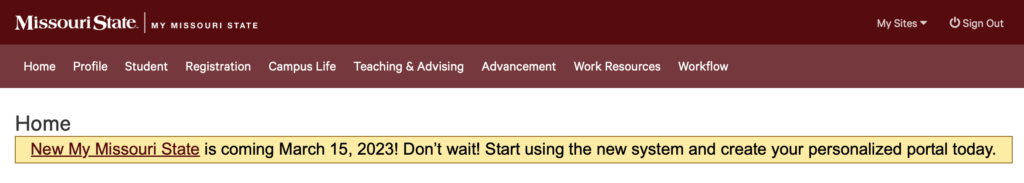
We’ve compiled a Fact Sheet with lots of helpful information about the new portal, and we also have instructions for customizing your dashboard and navigating the new My Missouri State. One of the most important things to know about the new site is that you will log in with your Office 365 Login instead of your BearPass Username and Password. This is a more secure and modern method of signing in, and it will allow the use of multi-factor authentication to protect your account and information. Some links within the new My Missouri State will still take you to pages that require you to log in with your BearPass Account, such as Blackboard and the My Parking application, and some will use your Office 365 Login to seamlessly navigate between sites.
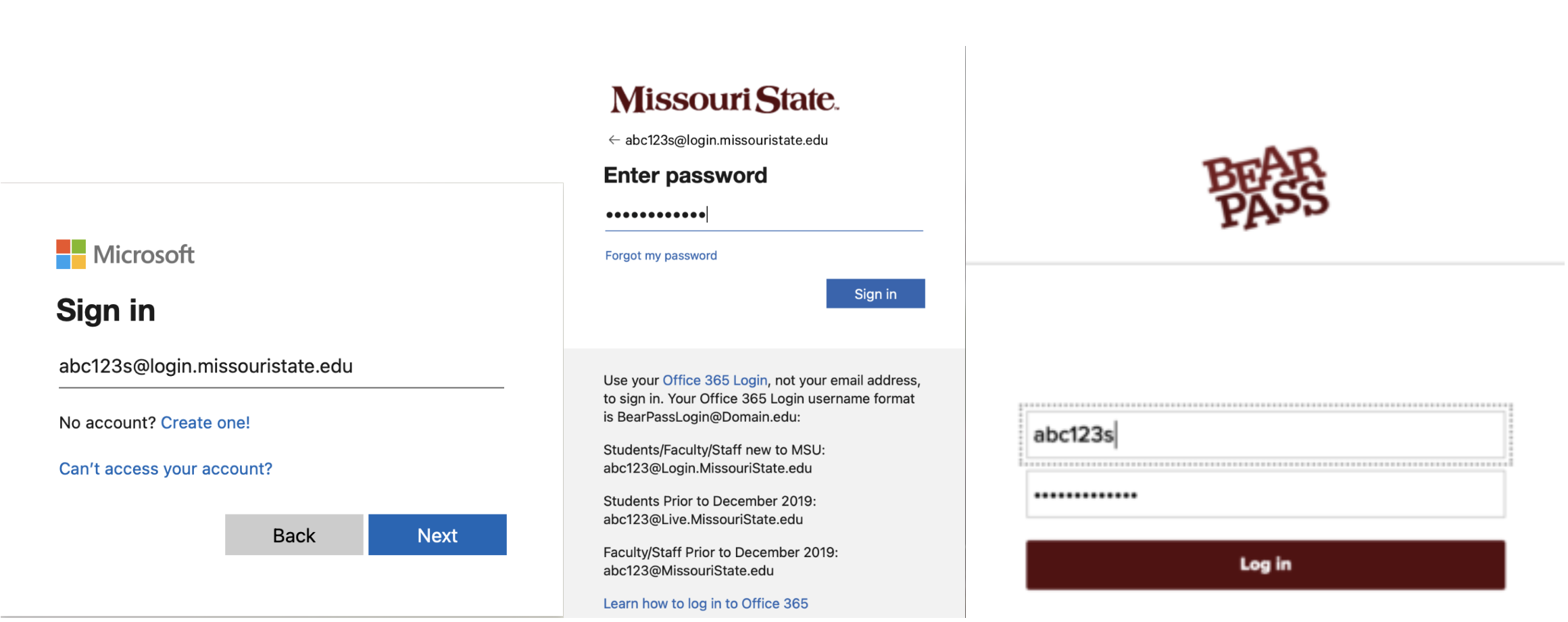
Return from Spring Break to a New My Missouri State
During Spring Break on Wednesday, March 15th, https://my.missouristate.edu will take you to the brand new My Missouri State. We understand that it can be frustrating to learn a new platform in the middle of the semester, so once the new portal is live on March 15th we will post an announcement there that includes a link to access Legacy My Missouri State. This will allow you to switch back and forth between the old and new portals as you finish out the Spring semester. Then on May 29th when the Spring 2023 semester has concluded, Legacy My Missouri State will be permanently retired.
Computer Services is Here to Support You
We know these types of transitions can be challenging, so Computer Services is here to help you as you interact with the new My Missouri State.
- Contact the Help Desk with any questions or issues you experience with the new site:
- Submit a request via the IT Service Portal and a technician will contact you via email to help
- Chat with us online and you can share your screen with us to troubleshoot issues you’re experiencing
- Email your questions to HelpDesk@MissouriState.edu
- Call the Help Desk at 417-836-5891 to speak with a technician
- Provide us with feedback and suggestions to help improve the new site: Send us your feedback
The Highlights:
- On Wednesday, March 15th, 2023 the URL https://my.missouristate.edu will direct you to the new My Missouri State.
- You will use your Office 365 Account information to log in to the new My Missouri State, but some applications will still require your BearPass Account information to sign in.
- You can learn more about the new site and how to use it by reading the Fact Sheet and instructions for navigating and customizing your dashboard.
- Legacy My Missouri State, the old platform, will be available via a link in the new portal until May 29th, 2023.