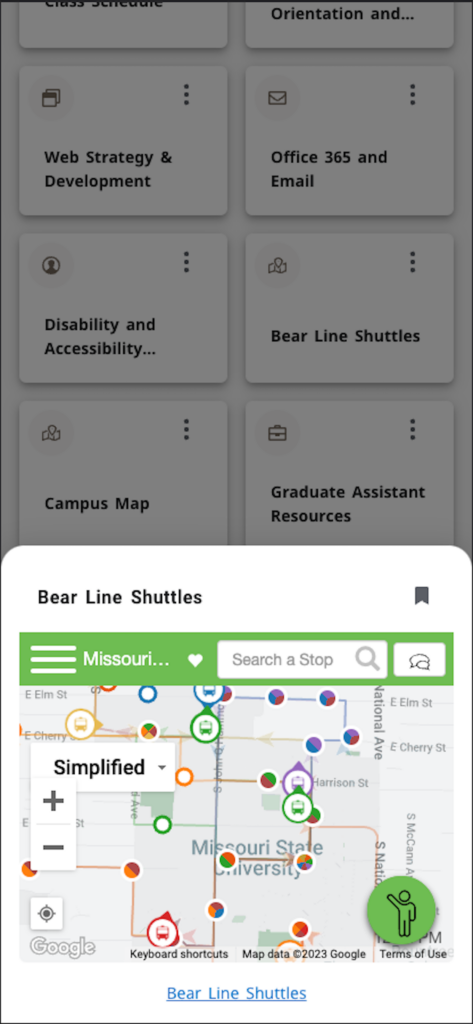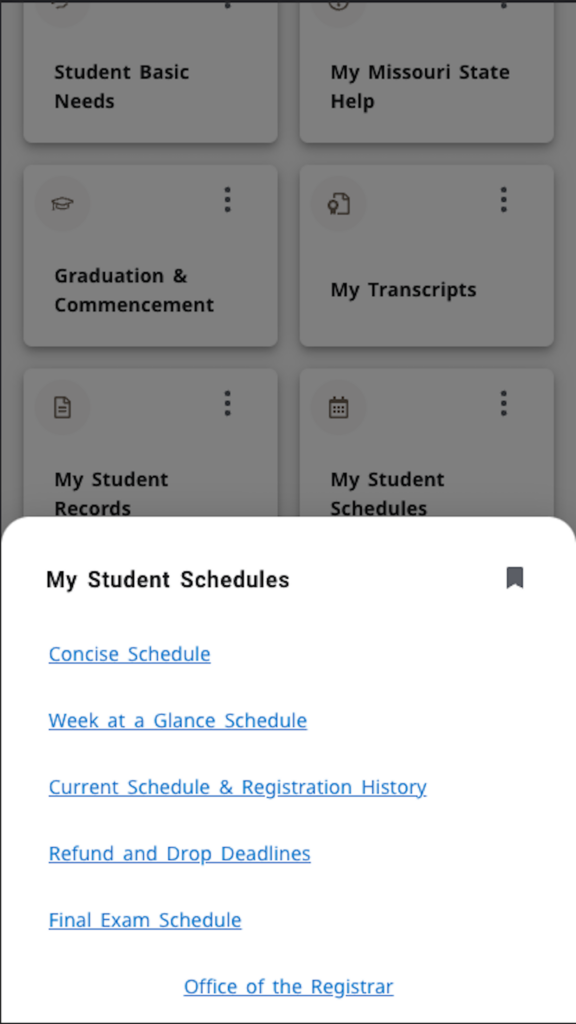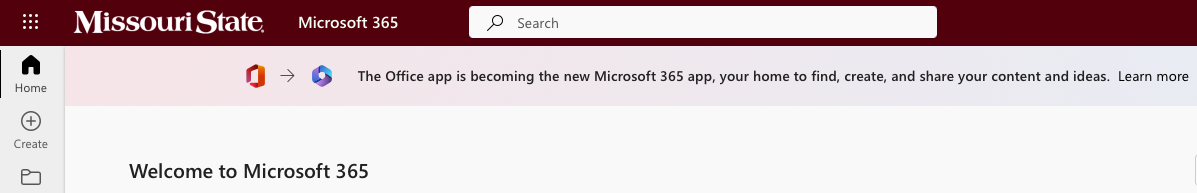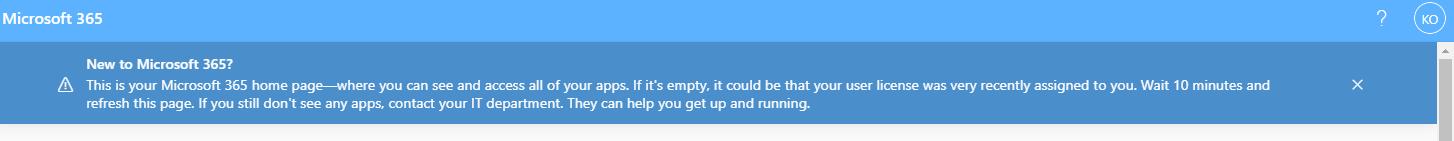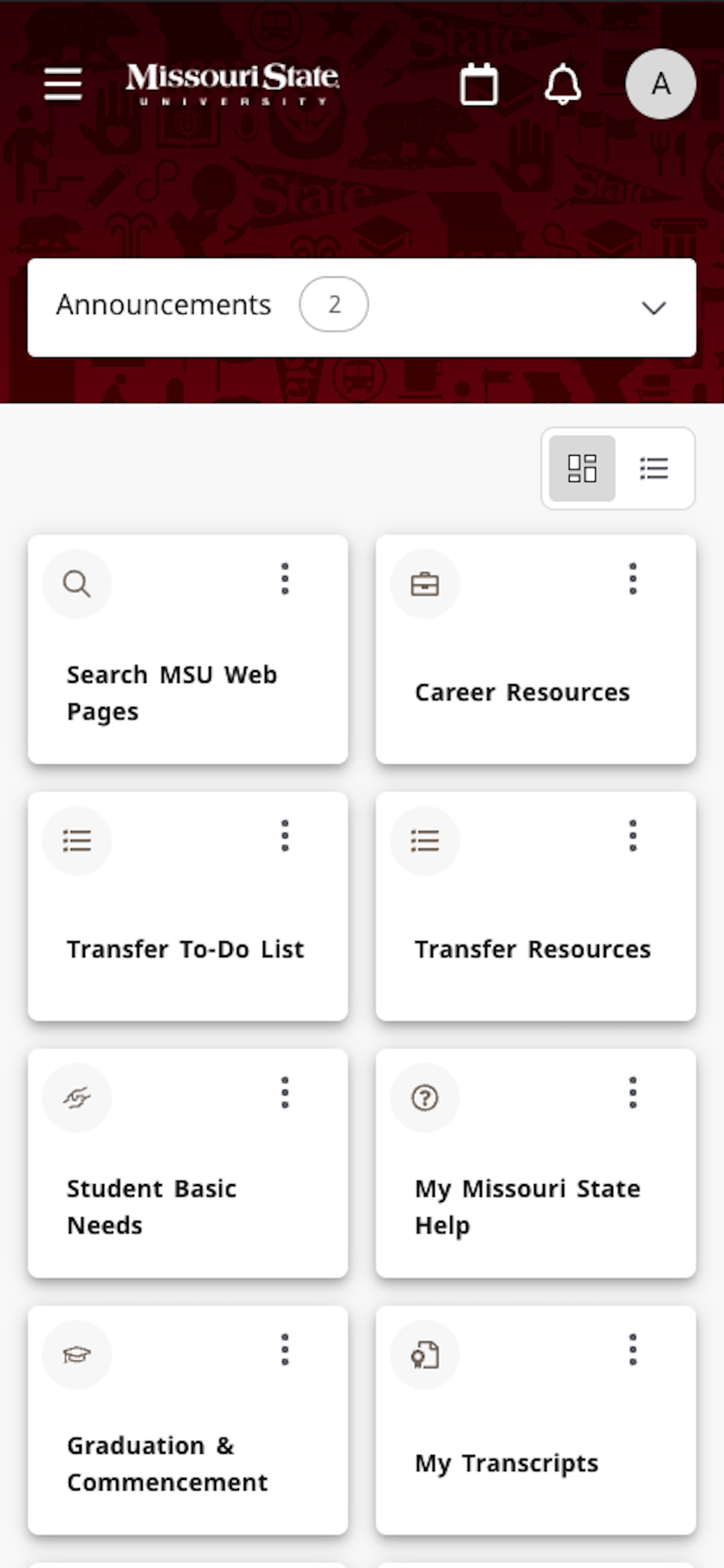
Exciting news—a brand new My Missouri State mobile application will soon be available! Now that the new My Missouri State website is up and running, we have a much-improved mobile application to make your My Missouri State experience better than ever.
Starting tomorrow, March 29th, the Google Play Store and Apple App Store will be updated with the new version of the MSU Mobile app. If you already have the MSU Mobile app installed on your device, it should update automatically (depending on your settings) but if it doesn’t you can download it directly from your app store.
The new app matches the new My Missouri State website, making it easy to switch between the app and site. Your dashboard will match the website, so your customizations will stay in place, providing you with the resources you use most often as soon as you open the app. As you select a card, it conveniently slides up from the bottom of your screen to display all content available on that card. You can also manage your cards by adding and removing them from your home page with the bookmark icon just as you would on the website.