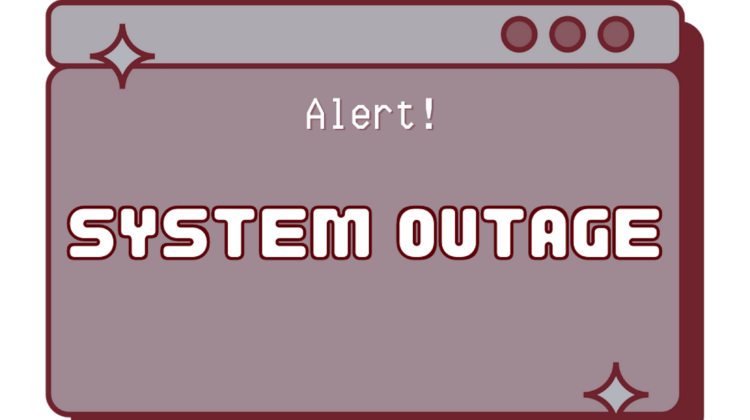Update, July 11, 2023:
We are still experiencing problems with the Transfer Credit Reevaluations and Preapprovals system. Thank you for your patience as we continue to work on these problems and improve the TCRP system. We will post updates here as we have more information.
Thank you to the many people who have reported issues with the Transfer Credit Reevaluations and Preapprovals (TCRP) system. We understand that the current unavailability of this important tool may cause inconvenience for those seeking course equivalencies or reevaluations. Fixing the problem is taking longer than anticipated, but please know that our team is actively investigating the issue and working toward a resolution as quickly as possible. We hope to start releasing incremental fixes next week during the week of June 26th.
In the meantime, we want to offer our assistance in helping you navigate this situation.
- If you are seeking an exact course equivalency, we recommend reaching out to the department head for the course(s) in question.
- For those seeking a GEC code (general education) reevaluation, please contact Ross Hawkins at RossHawkins@MissouriState.edu.
- Similarly, for those seeking a PEU code (professional education) reevaluation, please contact Juli Panza at JuliPanza@MissouriState.edu.
We apologize for any difficulties this issue may cause and appreciate your patience as we work toward a solution.