Greetings! The security updates have been completed and verified by Information Services personnel.
This was completed Sunday, August 28 around 9:14 a.m.
Information Services Notifications and Outages
Be the first to know about system upgrades, outage notifications, and more from Information Services.
Greetings! The security updates have been completed and verified by Information Services personnel.
This was completed Sunday, August 28 around 9:14 a.m.
On Sunday, August 28, 2022, the following system will be upgraded with security updates and therefore unavailable:
There will be no impact to other systems such as: My Missouri State, Self-Service Banner, AppMan, custom web applications, other third-party systems that connect to the database, University networks, phone systems, main websites, Blackboard, Office 365, email services, CashNet, video surveillance systems, electronic door access systems, and the application for admission.
To maintain the University’s technology infrastructure at the level required to ensure reliable and secure delivery of services and technologies, Information Services will be applying updates to the production environment.
Should you have any questions or concerns, please contact Stacey Tune at (417) 836-6555 or via email at StaceyTune@MissouriState.edu.
Some users are experiencing network slowdowns. We are working to resolve the issue and will update when it is solved.
RESOLVED: We are no longer experiencing the slowdowns but we will continue to monitor for future issues.
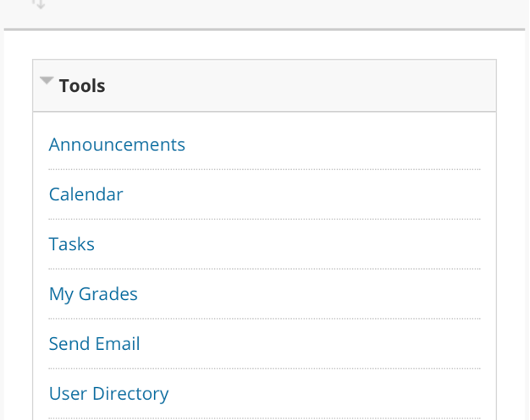
The Blackboard app has been updated, and login issues have now been resolved. You should be prompted for Web Login. If you receive an invalid username/password error, you may need to clear your cache (Android only) or delete and re-download the Blackboard Learn app (iOS) from the relevant app store. Once you have done so, you should be appropriately directed to the web login page and be able to sign in as expected.
Additions information regarding the app can be found in our Knowledge Base.
Steps for clearing cache (Android only).
Step 1: open settings and locate the Blackboard app:

Step 2: Under App info, click Storage, then Clear Cache.

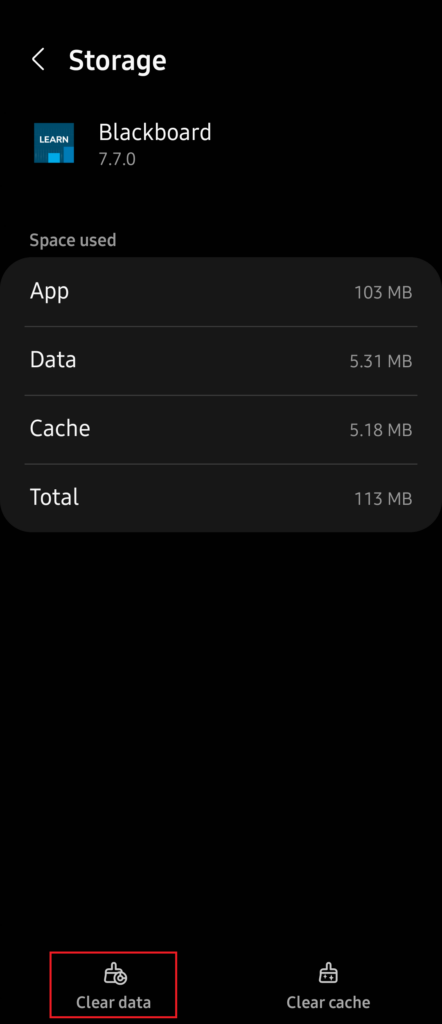
Step 3: Confirm the cache deletion (this will not impact your assignments or other data within Blackboard, just your local app data).

Previous Issue:
Updated: September 14, 2022
Some versions of the app are currently returning an error message of Incorrect username/password.

If you are routed through the Missouri State Web Login page as shown below, you should be able to login as expected with the standard app experience. We will continue to provide updates as Blackboard refines their fix to this issue.
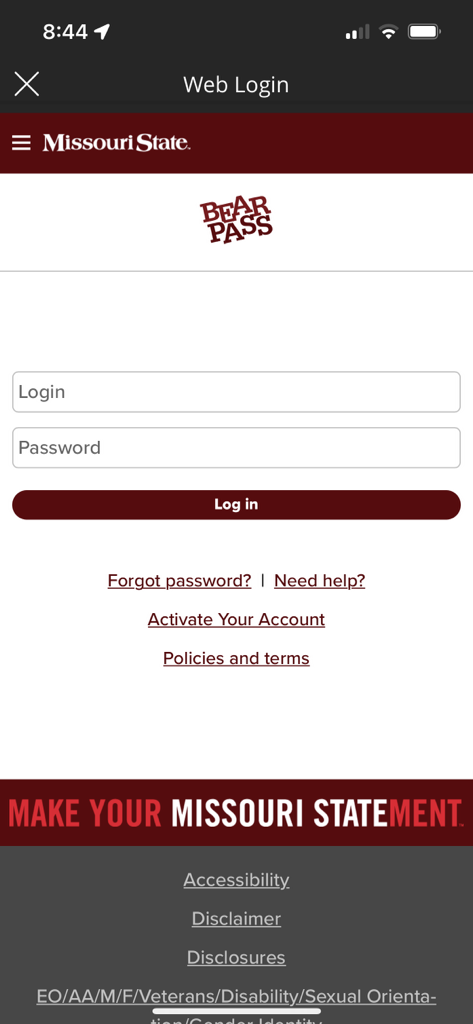
If users receive errors regarding inability to reach the institution’s server, they may need to update their app. See the screenshot below for an example.

In addition, once users update the app, they will need to accept the new privacy agreement. This may not be sized correctly for many mobile devices and users may need to swipe across to see the OK button and accept the new terms.

Finally, the mobile app is currently not functioning as expected. Users will see the mobile version of the Blackboard site in their app interface. This is a temporary bug and we will update users when we have a solution or a workaround for this issue.

Greetings! The Upgrade Day changes have been completed and verified by Information Services personnel.
This was completed Sunday, August 14 around 4:15 p.m.
